How Can I Recover Files from Stolen iPhone?

Dec 15, 2015 14:14 pm /
Posted by Fitch to iOS Topics
Follow @Fitcheditor
Help! My iPhone was stolen, is it possible for me to get my iPhone back? What about the important files saved on my iPhone? Can I recover the important files from my stolen iPhone? Thanks in advance!
Well, sorry for your loss! First of all, you can try to track and locate your iPhone, maybe you can get your iPhone back safe and sound. At least you can remotely erase all important files from your iPhone for your privacy's safety, if you can't get back your iPhone. As to recover files from your stolen iPhone, you can easily restore any files from a stolen iPhone as long as you have backed up your files from iPhone to iTunes. To smoothly and successfully recover the files from stolen iPhone, you need to find a reliable and professional software first of all. Here, my strongest recommendation comes to Vibosoft iPhone Data Recovery software, which enables you to recover files from stolen iPhone in one click.
Major Features of Vibosoft iPhone Data Recovery:
> This software is able to recover different files from your stolen iPhone, like messages, contacts, movies, call history, reminders, and etc. on condition that you have iTunes backup.
> This software is powerful enough to recover files from iPhone under any status, no matter your iPhone is stolen, dead, broken, water-damaged, jailbroken or updated.
> With this software, you are able to recover deleted files from iPhone selectively or wholly as you wanted and needed. Several clicks is quite enough!
> This software offers you an easy-to-understand user interface for all iPhone users, which requires no professional skills at all.
> As to the security and safety, you are fully guaranteed. This software is able to recover files from iPhone without bringing any potential dangers.
To name just a few. This software can be your best recovery tool in terms of recovering files from iPhone. More importantly, this software is fully compatible with all generations of iOS devices, including iPhone, iPod, iPad. Now, want to have a try of this powerful software? Click the below icon to get the free trial version of this software and give it a try by yourself!
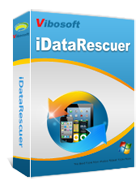
iDataRescuer
iDataRescuer is a powerful program to help users easily recover lost data from iPhone/iPad/iPod device or iTunes backup file without any loss.
User Guide on How to Recover Files from Stolen iPhone
1Select the Right Mode
When you open the installed software on the computer, you will see an interface as pictured as below. Choose the mode of "Recover from iTunes Backup File" and then this software will automatically display all iTunes backup files. Select one iTunes backup file of your iOS device and click the option "StartScan" to continue.

(Note: If your iPhone is at your hands, you can directly choose to Recover from iOS Device, even if you have not backed up files from iPhone to iTunes.)
2Preview & Recover Files on iTunes Backup
Then this software will scan your iTunes backup files of iPhone, including photos, videos, contacts, messages, call history, etc. Now, you can enter the corresponding file folder on the left panel and choose the files that you want to recover from your stolen iPhone. Finally click the "Recover" option to recover iTunes backup files to your iPhone in one click.

Now, you have regained all important files from iTunes backup files to your iPhone. After all, you can buy a new iPhone to replace your stolen iPhone, but can you get back those important files from a new iPhone?
Related Articles:
Can I Recover Deleted Photos from iPhone Backup?
How to Remove iCloud Account from iPhone?
How to Restore iPhone without iTunes?







