Save/Transfer Text Messages from iPhone to Computer

Jan 18,2013 10:25 am /
Posted by Fitch to iOS Topics
Follow @Fitcheditor
Fortunately for us, with the development of wireless communication technique and the popularization of mobile phone, the application of text message brings much convenience in our life and work. So this article will focus on talking about how to save (SMS) text message from iPhone to computer in order to help questioner from Q&A sites. When your iPhone taking over the text message, they're replacing e-mail and phone calls, as to some awkward subjects hard to be expressed in words, it may be rendered by means of text message and attached emotion, it has become one of the most important methods for friends, family, loved ones and coworkers to transmit messages.
Why We need to Backup iPhone Messages to Computer
Maybe your lover sent your unforgettable words, or a friend sent you a funny joke that you want to save, whatever the reason, maybe you hope to make a backup of your text message for creating eternal memories. It is unlike the emails that are stored on the Cloud, SMS and other files are saved on your iPhone and if anything were to happen to your iPhone, such as: You drop your device, failed to jailbreak iPhone device, upgrade iOS failed or other situations; you'll never see your precious text messages ever again, or SMS box is full, you have to delete them to prevent iPhone rejecting new message. So, it is strongly suggest transferring text message from iPhone to computer for backup. This will be an effective solution to keep your private text message safe or Honor the memory.
How to Export or Transfer Text Messages from iPhone 4/4s/5 to Computer
Most of the iPhone users expect to read some important text messages on their computer, or print the message into a paper. Some people will think that he can backup iPhone text message files to iTunes, yeah, this is really a great solution for backup, but this type of backup file is an unreadable file format that stored on your computer, it is actually impossible to open and read it as a text, it is so non-signification.
However, because of some certain limitations to Apple's closed ecosystem that makes it very difficult to deal with this requirement at times, seeing as Apple doesn't deem it feasible to allow users to play around with such issue. But thankfully, Vibosoft iPhone Backup Extractor ( iPhone Extractor Mac Version) program makes it possible to save text message conversations from iPhone 4/4s/5 to computer and keep them safe there, it can analyze and extract all of your backup files in iTunes. The following tutorial will help you figure out how to use.
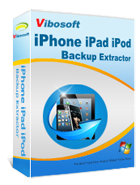
iPhone/iPad/iPod Backup Extractor
This software enables you to restore lost data from iPhone/iPad/iPod backup files on iTunes without any loss.
1Run the Program and connect iPhone Device to Computer
Let's assume that you've already downloaded the trial version, install it and run normally, then connect your iPhone device to your computer via USB cable; the program will automatically recognized the device and detect all of your backup files, make sure you've installed iTunes on the computer, but no need to start it.

2Scan the Text Message and Ready to Copy
In this step, it will only take seconds for this program to access and scan all of your old backup files; the scanned backup files will be displayed in well-organized categories with details, including the backup data, and file type. Click the "Backup File" at the left side of panel, and then all the message conversation will show up as original conversational form on the right-hand panel, also including the: name and date, it is very human. Select the backup files and check the message details, then ready to transfer text message from iPhone to computer.

Ok, done, as you can see, this program really can do can do the heavy lifting for you and make your messages readily available and prettily formatted so you can read and print them on the computer. It's worth mentioning that this iPhone SMS to computer transfer can save iPhone text message to computer as Text file, MHT file or ANT file as you need, in ANTS file condition, it allows you to set a password to protect your file, and the MHT file mode has been built Editing Feature and print feature, if you need to print text message, just choose this file format. If you want to go further, the best way is to dive in and start using it.
Related Articles:
How to Transfer Songs from iPhone 4/4s/5 to Computer
How to Transfer Purchased songs from iPhone to iTunes Library
How to Extract Text Message from iPhone Previous Backup







