Extract iPhone Backup from iTunes on Windows/Mac OS X

Nov 18,2012 18:27 pm /
Posted by Fitch to iOS Topics
Follow @Fitcheditor
In our real life,carelessness often results in unexpected events, many of us may have defaced or dropped our iPhone devices at some point, if you didn't backup your iPhone recently, it will be a very traumatic experience since you cannot extract iPhone from old backup files after you really dropped your iPhone. So it is strongly recommend that users should regularly sync your iPhone to iTunes or backup to iCloud and your content will be safe even if your phone's luck has run out. After you've synced iTunes with your iPhone, it will generate separate backup files which contain all your iPhone data, like photos, contacts, sms, notes and more...
In What Situation You Need to Restore iPhone from Old Backup
We know how painful it is to start all over once you lose your iPhone, but whatever the case, it is absolutely possible to restore iPhone backup from iTunes if you've synced with iPhone, but due to the iPhone backup file is unreadable, you have to extract it into a readable format for iOS devices like iPhone, iPad, iPod. These are some factors you have to consider or at least understand to help you judge whether you need to extract iPhone backup or not.
iPhone Stolen - You can restore backup file if you dropped iPhone, but the precondition is you sync iPhone before.
iPhone Defaced - When your iPhone defaced and can not turn on, you can still extract backup to your computer.
Failed to Jailbreak - If you fail in jailbreaking and result in iOS system crash, then you need to restore backup file.
Upgrade Fails - If the upgrade process causes iOS system freezes or crashes, try the iPhone backup extractor.
More unpredictable situation ...
How to Restore iPhone from Previous Backup File on Windows (Mac OS X)
After you learned that in what situation you need to recover iPhone 4/4s/5 backup file, you'll want to take a look at Vibosoft iPhone/iPad/iPod Extractor (iPhone Extractor for Mac) program, This program can be able to resides on your computer and cooperatively work with your iTunes backup, it has the ability to extract photos, movies, text message, contacts, notes, safari bookmarks from iTunes backup file. The entire backup will be reverted to its last synced state and transferred to your computer atomically without losing original contents. Now, we're going to show you how to safely and effectively extract iPhone from previous backup file on Windows platform, (including Mac OS X).
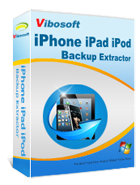
iPhone/iPad/iPod Backup Extractor
This software enables you to restore lost data from iPhone/iPad/iPod backup files on iTunes without any loss.
Note: For Mac users, you can follow the same steps on your MacBook Air or MacBook Pro as you like. And you can go to here to learn more about this Mac iPhone/iPad/iPod Backup Extractor software.
For Windows 7/8 User: Run the Windows Version:
Vibosoft iOS extractor, one of the better-known data extracting program out there, the functionality has been designed to be fully compatible with all windows system: Windows 7/8/XP, run independently and does not require any additional softwares to be installed.

This article will take text message" as an example. Click the "Photo Stream" or "Camera Roll" category at the left side of panel, then all the found photos will show up as thumbnails in a vertical column on the right-hand panel, and then choose the photos you want to restore. The new feature allows you to search a certain photo if you have hundreds of photos there, and you can also restore all the photos at a time.

To use this application, you simply download it and connect your iOS device to your PC. It scans and reads your previous backup files of your iOS device, and presents the information to you in a neatly organized dashboard, much like iTunes. Meanwhile, iPad and iPod backup file is also available, select the backup file that you want to restore and click "StartScan" to continue...
For Mac User: Run the Mac Version
For Mac users, first-time users can rest assured that this program fully compatible with all Mac version, like: Mac OS X 10.9, 10.8, 10.7, 10.6 ,etc. When the scan is finished, all the found data will be listed in well-organized categories, the latest update brings a new feature that make it more humane to preview the detailed information, such as: photos, text message, contacts, call history.

As soon as everything was ready, check the items you want to recover, and hit the “Recover” button, there will pop up a window to let you specify the location to save the recovered files, then start to restore. It will take seconds to finish the recovery process depend on the size of selected files; it also will not make any changes to the iTunes backup files or iOS system. In a word, Vibosoft iPhone/iPad/iPod Extractor (iPhone Extractor Mac) -- It is absolutely great way to access your iDevice's backup file and restore iPhone from previous backup for Windows or Mac user.
Related Articles:
How to Restore Lost Photos from iPhone 4/4S/5
How to Retrieve Deleted SMS from iPhone 4/4s/5
How to Transfer Music from iPhone to Computer







