Transfer Music from iPhone 4/4s/5 to iTunes Library

Nov 18,2012 18:27 pm /
Posted by Fitch to iOS Topics
Follow @Fitcheditor
 It's no controversial Apple is a creative hi-tech internet company: Making everyone confused by why every generation of iPhone didn't allow users to transfer purchased music from iPhone to iTunes library. Hope this article can answer your question.
It's no controversial Apple is a creative hi-tech internet company: Making everyone confused by why every generation of iPhone didn't allow users to transfer purchased music from iPhone to iTunes library. Hope this article can answer your question.
As always,we know Apple has been always struggling to develop the new products with its unique innovative approaches such as iPhone 4, iPhone 4S, iPhon5, and Constantly release more updates in order to improve users experience in terms of hardware such as thinner display, A6 chip, and latest iOS 6.1, but things are even more restrictive, it seems that Apple ignores a demand that data copy between the iOS devices and computer. As iPhone fans, most people may freak out due to computer's hard disk crashed and all of purchased items, backups, songs, photos, movies, & TV shows you stored are gone, that would mean you cannot sync with your iTunes. This kind of hard disk crashed disaster may make you scold why Apple does not build an iPhone-to-computer backup feature into iTunes. This is really a depressing reality.
Due to a large number of iPhone user's libraries are obtained from other sources, some are legal or some are illegal, so, this limited functionality will only get you so far. You may be allowed to copy music, photos and videos from your computer to iPhone, iPad and iPod with Apple iTunes. But in turn, you cannot transfer those items purchased songs from iPhone to iTunes library, also you can't transfer items downloaded from other resources. And from the current perspective, as a result of Apple's position will not change, so it is suggested to focus on other ways to deal with this problem.
Guide: How to Copy Music from iPhone 4/4s/5 to iTunes Library
Fortunately we are changing, Vibosoft reviews an excellent tool: iPad/iPhone/iPod Transfer (iPhone to Mac Transfer) application, which allows iOS users to freely copy music, photos, video, playlist, podcasts and more between iPhone,iPod, iPad, PC and iTunes. All items copy can be accomplished by going to File > Select iTems > Export to iTunes when your iPhone devices connected to iTunes. the whole process will be done within Three Steps. Users can experience this program from following download link and see how it works:
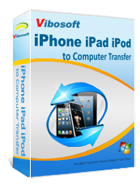
iPhone/iPad/iPod to Computer Transfer
This software helps you transfer all files (photos, videos, contacts, messages, notes, calendar, voice memos, books, etc.) from iOS devices to the computer with zero quality loss.
1Install the App and Connect iPhone to PC
Download and install iPhone music to iTunes transfer to on your PC. Connect your iPhone to the computer via USB cable; this application will automatically recognized the device and show its information, you also can click the "Rescan" button to search the device again. iPad/iPod/iPhone to computer transfer can determine which songs in your collection are available in the iTunes. Any music with a match can be automatically exported to your iTunes or to computer according to your need.

2Transfer iPhone Music to iTunes Library Selectively
If you hope to transfer songs from iPhone to iTunes on windows, in the left sidebar, just select the: "Playlist" to export all or select the music files you want, then clicking "Export" button. The built-in powerful "search" function is available if there are larger numbers of songs stored in your iPhone.

3Export to iTunes or to Computer
After click "export" button, a new dialog will pop up and shows two options where you want to transfer music. You can copy iPhone music to iTunes directly or to computer as you need. You're allowed to set specified output folder or keep the default setting.
If you want the benefits of iTunes, this app is the perfect solution to backup iPhone to iTunes library; it features a comprehensive collection to transfer music from iPhone 3GS/4/4S/5 to iTunes library seamlessly including: songs, photos, movies, TV shows, and more that separated by category. It also presents an intuitive user interface. With only few steps, you'll get what you need.
Related Articles:
How to Transfer Music from iPhone 4/4s/5 to Computer
How to Download Voice Memos from iPhone to Computer Disk
How Recover Deleted SMS from iPhone without Backup







