iPhone Data Rescuer - Restore Lost Reminders from iPhone!

Oct. 13, 2015 09:35 am /
Posted by Fitch to iOS Topics
Follow @Fitcheditor
Nowadays, the development of technologies have turned mobile phones like iPhone into the best assistant in our daily life. With iPhone, mobile users can easily connect their friends or families through texting messages and making calls; memorize some special events by shooting videos or taking photos; remind themselves of the to-do-list by making reminders. Now, let's take a look at the alluring features of iPhone reminders. Then this passage will tell you an easy way to recover deleted reminders from iPhone!
Shining Points of iPhone Reminders
When it comes to reminders, I believe nowadays more and more iPhone users are relying on this mobile function. In this high-speed society, people are under greater stress than before and they may easily forget important things when too many items are waiting to be done. But through reminders, people can have a clear mind of the schedule of every day, so they won't feel in a hurry. Through reminders, important things such as birthday of families or important appointments with friends and etc. that may have been forgotten at some time can be reminded when the day comes. I do think this is a practical and useful application, especially for those forgetful people! iPhone reminders act as our handy assistant, who may remind us of those unfinished things to be done, arrange our daily life in good order!
However, sometimes due to various reasons like manual mishandling or mechanical dysfunction, you may lose all your reminders stored in your iPhone all of a sudden. At this moment, you may feel totally clueless of the tomorrow's schedule, since you have planned everything on your iPhone. But, no need to worry anymore! With Vibosoft iPhone Data Recovery program, you can easily recover deleted reminders from iPhone.
Alluring Features of Vibosoft iPhone Data Recovery
This program is a professional software which can win your 100% reliance. With this program, you can easily regain lost reminders from iPhone. Moreover, this software can suit multiple types of files such as contacts, messages and other media files. All lost files can be safely recovered without any quality loss. This software is fully compatible with all iOS devices. No matter you lose files from iPhone, iPad or iPod Touch, you are free to use this powerful software get back the lost files and see them again! Here is the free trial version, you can download it and follow the steps below to have a try.
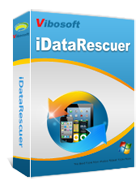
iDataRescuer
iDataRescuer is a powerful program to help users easily recover lost data from iPhone/iPad/iPod device or iTunes backup file without any loss.
1Open this Program, Connect iPhone to PC
First of all, install and open the software on your computer. Then connect your iPhone to the computer via the USB cord. You will see the below interface. If you have backed up files from iPhone to iTunes, you can choose the "Recover from iTunes Backup Files" mode. If not, select the "Recover from iOS Device" mode, then touch "StartScan" option to continue.

Note: Use this mode; you need to set your iPhone into DFU mode before scanning.
2Recover Lost Reminders from iPhone
Now, you will see that files on your iPhone are arranged on the left menu. Now you can press the "Reminders" option to preview reminders on your device. After that, select and mark your lost reminders, then hit the "Recover" button, soon you will save all deleted reminders to your computer within seconds. Then you can transfer these reminders to your iPhone within a few simple clicks.

Write in the End:
This software provides an easy-to-understand interface for iPhone users to recover lost reminders from iPhone. You just need to follow the exact steps. In case of sudden data loss, you are highly suggested to form the habit of transferring files from iPhone to computer as a backup. Under such circumstance, Vibosoft iPhone to Mac and Vibosoft iPhone to Computer Transfer may be the needed programs that you will be looking for!
Related Articles:
How to Recover Text Message from iPhone
Tips to Safely Wipe off Files from iPad
Transfer Music Songs from iPhone to iPhone







