Transfer Data from iPhone 4/4S to iPhone 5 without iTunes

Apr 1, 2013 19:22 pm /
Posted by Fitch to iOS Topics
Follow @Fitcheditor
You or your friends getting a new iPhone 5s or iPhone 5c, and you hope to transfer the songs you’ve purchased from iPhone to another iPhone device, you might think of iTunes, by default, Apple's tightly integrated iTunes infrastructure works quite well to sync files from computer to iOS device unidirectionally, but if you sync back to your another iPhone with iTunes, iTunes say: "No", this limitation was designed to discourage casual piracy, Apple said. you never strictly need iTunes program, you still can transfer files between iPhone and iPhone without iTunes.
iTunes Say: "No"
Keep in mind that iTunes only performs a one-way synchronization to your iPhone and not both ways. But iTunes isn’t limited in some functions. Some time you need to have your music transferred to another iPhone mobile, it may be willing to help but unable to do anything. As the flagship of apple mobile, iPhone is not only favored for its beautiful design but also for its powerful functions. It is these reasons that a great number of iPhone, iPhone users leave their phones behind just for purchasing the new product. But how can you transfer files from the abandoned iPhone 4S to the fresh one at ease such as music you bought online? Currently speaking, users can only manage the file transference process with the help of third-party designed as a professional transfer tool without the aid of iTunes.
It should happen at a reasonable quick speed. It shouldn’t take forever to transfer iPhone songs, movies, photos to computer. It must also work without error and ought to complete each task without glitches. In addition, the program should also work well with any iPhone and other programs. Meeting with such experience, most consumers tend to consider much about the above points. In their eyes, it’s a criterion to measure whether the tool is helpful or not.
How to Copy Music/Photos/Movies Between iPhone and iPhone (Mac/windows)
Here I am pleasure to tell you that Vibosoft iPhone to Computer Transfer ( iPhone Transfer for Mac) can help you copy iPhone contents and export files from iPhone device to your computer all iDevice are fully supported. Besides just transferring media, you now can use your iPhone as a portable hard drive with the help of iPhone Transfer. Transferring files with it is easier and handier than iTunes!
What You will need
- Vibosoft iOS Transfer An iPhone, iPad, or iPod
- A Mac or PC with iTunes installed
- USB cable to connect your iPhone, iPad, or iPod
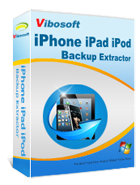
iPhone/iPad/iPod Backup Extractor
This software enables you to restore lost data from iPhone/iPad/iPod backup files on iTunes without any loss.
For Windows Users:
Windows program can be able to run independently various windows system: windows 7/8/XP without requiring an external application like iTunes, remember, iTunes only performs a one-way synchronization. You don't need to launch iTunes. This program does everything for you; ensure that you have the program installed on your Windows computer before plugging in your iPhone. It should automatically check this when it is run, and scan the data inside your iPhone device, and extract all the files from your iPhone device to your computer.

For Mac Users:
Vibosoft Studio has released the program for Mac OSX, Availability in all Mac OS like: Mac OS X 10.9, 10.8, 10.7, 10.6. If you’re a Mac user, please rest assured that this program can be fully compatible with all modern standards Mac system. When it successfully identifies your iPhone device, it will display all device parameters and scan your iPhone.

Sync Files to Other's iPhone with iTunes
This is the main control for turning sync on or off. Make sure this is checked. If you select ‘Entire Music Library’, iTunes will sync all of your music and playlists to your iPhone, you can also directly drag music or other files from computer to iTunes and sync again!

iCloud Say:"No"
One of the most exciting improvements for iPhone 4S is that it features the new iCloud service. And the iCloud service is still available for the new released iPhone 5 which is the thinnest, lightest iPhone ever features All-New aluminum design, stunning 4-Inch Retina display, A6 Chip ultra fast wireless. With the iCloud in iPhone 4S and iPhone 5, you can easily get your music, photos, TV shows, apps, and books from one device to another without syncing. However, a fly in the ointment is that iCloud is only applies to the same account. You can transfer your music only between your own iOS device. And you still cannot transfer music, photos from the iPhone 4S to others' iPhone.
With the examples so far, this is the most effective and fastest method to transfer data between iPhone and iPhone if you have a mass of files, Not only will such assistance save you valuable time and energy, it will give you a godlike aura of efficiency and speed. Vibosoft Studio released two version: Windows Version and Mac Version.
Related Articles:
How to Copy Music from iPhone to Mac
How to Transfer Photos from iPhone 4 to PC
Move Music from iPad 2/3 to Computer







