Best Tool to Restore iPhone Without iTunes

Jan 22, 2015 10:11 am /
Posted by Fitch to iOS Topics
Follow @Fitcheditor
Help! I mistakenly deleted all phone numbers on my iPhone 5S when I was editing the contacts. Unluckily, I hadn't got a chance to backup them to iTunes before the loss. Is it possible to recover lost data from iPhone without iTunes backups? If so, how can I achieve that?
It is pretty common to lose data from iPhone 4S/5/5S/5C/6 after touching improper buttons, resetting the device back to factory settings or getting the phone infected by the virus, and so on. Well, if you have synced iPhone with iTunes before, you will be able to restore lost data to the device with the backups on iTunes easily. However, quite a few users have forgotten to backup iPhone on iTunes. Then how to recover iPhone without iTunes? Don't worry. If you just lost contacts, messages, photos, videos, note or any data from iPhone without backups on iTunes, you can turn to a professional data recovery program to retrieve lost files from iPhone directly.
In this article, I'd love to recommend you Vibosoft iPhone Data Recovery, which can be used to recover lost data on iPhone under various circumstances, no matter you have kept a backup file on iTunes or not. In clearer terms, this program provides you with two recovery modes. If you have synced iPhone to iTunes, you can regain iPhone with the iTunes backup. Otherwise, you can choose the other mode to recover deleted files from iPhone without iTunes. In addition, this software allows you to preview detailed data before restoration. So that you are able to selectively mark the deleted data to recover in a batch. Moreover, this iPhone Data Recovery is 100% secure. It won't do any harm to the existing/deleted data or your iPhone device.
Now you can get the free trial version to learn more features of this software by yourself.
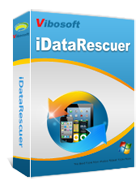
iDataRescuer
iDataRescuer is a powerful program to help users easily recover lost data from iPhone/iPad/iPod device or iTunes backup file without any loss.
Simple Steps to Recover Deleted Data on iPhone without iTunes
1Launch the Software
After downloading and installing this program, you can open it with double click. Then you will see an interface as pictured. Please connect your iPhone to the computer via a USB cable. After that, you should select "Recover from iOS Device" mode and then touch the "StartScan" button to continue.

Of course, if you have a backup on iTunes, you can choose "Recover from iTunes Backup File" to restore iPhone.
2Get Lost Data Back to iPhone with Ease
In this step, your iPhone will be deeply scanned by the program. Soon you will see that all lost data are arranged on the menu with details. Now you can press "Camera Roll", "Videos", "Contacts", "Messages", "Call History", "Calendar", or other options on the list to view the deleted files at will.

While previewing lost data, you can mark them at the same time. With one hit on the "Recover" button, you will save all marked files to the PC in a batch. It is very easy, right? Now you can try this Vibosoft iPhone Data Recovery to restore iPhone without iTunes by downloading the free trial version here.
Related Articles:
Recover Lost Files from iPhone 6/6 Plus
How to Restore Contacts from iTunes Backup
How to Extract iPhone from Previous Backup







