Useful Tool to Recover Lost iPad Data after Updating to iOS 9

Oct. 09, 2015 09:20 am /
Posted by Fitch to iOS Topics
Follow @Fitcheditor
In September, Apple released its newest iPhone and iPad products. Following that, the newest iOS 9 is coming and now available to all iDevice users. Some just can't wait to update their iPhone or iPad to the latest operating system. But before upgrading your iDevice like iPad to iOS 9, there are several things you need to know before updating to iOS 9. In order to successfully update your iDevice to the newest version, you need to backup everything in your iPad to iTunes in case of data loss during the updating process.
However, either due to manual mishandling or mechanical dysfunction, you may suffer iPad data loss after updating to the newest iOS 9. In this case, you need to take measures to get back your lost data to iPad. If you have backed up your iPad data to iTunes before, you can directly recover the lost files from iTunes backup. If not, I would suggest you turning to a professional third-party software for help! In terms of the best recovery tool, I sincerely recommend Vibosoft iOS 9 Data Recovery for your reference. With this software, you can easily restore files lost due to various reasons.
Know More about Vibosoft iOS 9 Data Recovery:
1. This software not only allows you to recover lost data directly from the iDevice itself, but also enables you to retrieve deleted files from iTunes backup.
2. No matter your files are lost due to any physical damage or manual mishandling, you are able to use this software to restore the lost files without any quality losses.
3. This software can be compatible with up to 12 types of data, like music, photos, call logs and more.
4. This software can suit all iOS devices like iPhone, iPad, iPod Touch.
......
To know more detailed advantages of this fantastic software, you are suggested to get the free trial version and give it a try by yourself!
Now you can click here to get the free trial version.
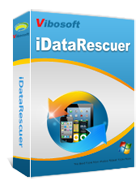
iDataRescuer
iDataRescuer is a powerful program to help users easily recover lost data from iPhone/iPad/iPod device or iTunes backup file without any loss.
Tutorial on Recovering Deleted iPad Data after Updating to the Latest iOS 9
1Open the Program & Connect iPad to Computer
First of all, open the installed software on the computer. Then connect your iPad to the computer via its USB cord. You may see the below interface and choose the model in accordance with your real situation. Then click the "StartScan" button to continue.

Now, you may see the below interface. Click the "StartScan" button to preview the files asa you wanted. Then choose the files as needed.

2Recover Deleted iPad Data with Vibosoft iOS 9 Data Recovery
After that, you may see that all files are displayed as pictured below. Choose the files as wanted and then click the "Recover" button to get back all lost files within a few simple clicks.

Write in the End:
There is more than one way to skin a cat! You can also use the newest product - iPhone SMS+Contacts Recovery to get back your important contacts and messages. This software provides an easy-to-understand interface to all users, with Mac version also available to iDevice users. You just need to follow the steps to recover your vital files after updating to the latest iOS 9. After finishing the upgrade, you can also speed up your iPad to get better experience.
Related Articles:
Guide to Recover Lost Contacts from iPad
Easy Way to Sync iPhone to iPad without Loss
How to Transfer Songs from iPad to Mac







