Easy Way to Recover Lost Contacts from iPad

Jan. 26, 2015 09:50 am /
Posted by Fitch to iOS Topics
Follow @Fitcheditor
"Last night, my little brother mistakenly deleted all contacts when he was playing with my iPad. Now I wonder whether I could recover them without backup file on iTunes. If it is possible, how can I achieve that?"
Many users complain that they have ever lost vital contacts from iPad, iPhone or other mobile devices after touching improper buttons, getting the device infected with viruses, or resetting it back to factory default settings, and so on. Then plenty of data recovery tools have been developed to help restore deleted contacts in different situations. In this page, I'd love to recommend you Vibosoft iPad Contacts Recovery, which enables you to completely recover lost iPad contacts with a few simple clicks.
To be frank, contact list has been widely regarded as one of the most important data on iPad and other mobile phones. Without those phone numbers, we can hardly make phone calls or send messages to others in daily life. In light of this, it is essential to backup contacts to avoid losing them all of a sudden. Unfortunately, quite a few people haven't realized that until they lost contacts from iPad without warning. Take it easy. Now with iPad Contacts Recovery program, you will be able to regain lost contacts no matter you have synced them on iTunes or not.
Before you regain lost phone numbers with this program, it allows you to preview the deleted data with details. After that, you can choose to restore them in whole or part according to your own requirements. In addition to contacts, this software can be used to retrieve lost photos, videos, messages, notes and more from iPad air/Mini/2/1/New iPad. Now you can act as the following tutorial to have a try with the free trial version.
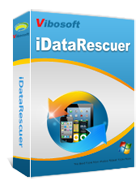
iDataRescuer
iDataRescuer is a powerful program to help users easily recover lost data from iPhone/iPad/iPod device or iTunes backup file without any loss.
Guide to Retrieve Deleted Contacts from iPad air/Mini/2/1/New iPad
1Install & Work the Software
After first, you should install and operate this program as the direction. Then connect your iPad to the PC via a USB cable. Look at the menu as below, you can select to "Recover from iOS Device" or "Recover from iTunes Backup File" as you need. After that, hit the "StartScan" button to continue.

2Recover Deleted Contacts from iPad Device or iTunes
If you have no backup, this software will directly scan the iPad after you choose to recover lost phone numbers from the device. While, if you want to regain from the iTunes backup, you should select the backup file on iTunes for scanning.  After scanning, you will see that the whole lost data on your iPad or iTunes backup will be arranged on the menu with details. Now you can press the "Contacts" option to view deleted phone numbers before restoration. At last, you can mark the lost contacts and then hit the "Recover" button to restore them to the computer in a batch.
After scanning, you will see that the whole lost data on your iPad or iTunes backup will be arranged on the menu with details. Now you can press the "Contacts" option to view deleted phone numbers before restoration. At last, you can mark the lost contacts and then hit the "Recover" button to restore them to the computer in a batch.

Related Articles:
How to Recover Deleted Text Message from iPhone 4/4s/5/6
How to Restore Lost Photos from iPhone on Mac or Windows







