How to Recover Deleted Photos from SDHC Card Easily

Aug 22, 2013 18:27 pm /
Posted by Linda to Data Recovery Topic
Follow @Linda
SDHC card is a storage device similar to the U disk of the computer in function, which is often used to expand memory. You can put your software, songs, videos and other data stored in SDHC card, and put it in your mobile phone, memory of your mobile is much bigger than it was before, it’s only applicable to certain mobiles supportive of memory expansion.
I Mistakenly Deleted Pictures in SDHC or Formatted
Now let's imagine a scenario. You put a lot of photos in your SDHC card, but one day you realized they were disappeared. You needed to recover them. Masses of people hold a view that there’s no essential difference between format and deletion. Actually this point lacks accuracy. To facilitate our understanding, we might as well compare the memory card to a hotel. Deletion is not actually put the room empty, it just erases the name of the door, showing that the house is empty and the new guests can be entered. At the same time the original rubbish is crowded out of the room. While formatting operation doesn’t clear up the rubbish left by guests. The homes in the hotel are all dismantled. In this piece of land the hotel is divided for rooms’ reconstruction, and then each new room is not in the original location. Besides, the left rubbish needs to be brought out by new customers.
Through the above example, we may easily figure out why lost photos can be restored. But how to recover those deleted photos? As long as you lock the target and find the right software, there’s really nothing to worry about, it is highly recommend using Vibosoft Card Data Recovery( Card Data Recovery for Mac), which can be able to recover deleted photos, videos, files and so on. If we stop operation about new data, Vibosoft recovery program can surely assist in completing the target; you can free download it here and take a look at the detailed tutorial.
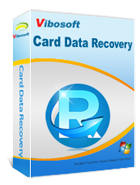
Card Data Recovery
Card Data Recovery program helps users recover deleted/formatted files from various memory cards. With it, you won't suffer from any data loss any more.
3 Steps to Retrieve Photos from Damaged or Corrupted SDHC Card
Vibosoft Card Recovery program supports to restore the images from recycle bin or Shift+Delete, it can also recover the damaged card or formatted partitions, all the scanned files will be displayed according to the directory structure, if the file information were damaged, the file contents will be classified and named automatically according to the camera model, it can clearly list each photo files. This guide will take Windows Version as an example.
1onnect SDHC Card to Computer and Run the Program.
You need to first connect your SDHC card to your computer, then free download program and install it. You can recover: All, Photos, Movies, or Music, the main interface as follow.

2Choose the Partition that Correspond with Memory Stick
This program performs READ-ONLY operations on your memory; it means it will not cause second data damage. At this step, the software will recognize all the hard drive or portable drive on your computer. Choose the partition and "Next"

3Scan, Preview and Recover Photos Selectively:
It will deep scan your SDHC memory card, it will take just 15 minutes to fully scan a 2GB SDHC Card in our test, after scanning your SDHC, all of lost photos will be organized in a tree structure with the name, size, deleted time, you can preview the image and select the data you want, then start to “Recover".

What's SDHC
In order to have full understanding of SDHC card it’s crucial for us to know more about memory card. Memory card is a solid product without moving parts when working. By adopting the technology of flash memory, it guarantees us the device a stable storage solution with no battery required to maintain the stored data. In order to meet more storage capacity, manufacturers have designed a new high-speed SDHC memory card product, which is the background the SDCH card produces. It’s aimed at achieving expectations of the huge storage of these products to support large video, audio and database files,
We Suggest:
Finally, to ensure your SDHC card’s normal usage, the following suggestions may be of use to you.
A. Don’t mix format with deletion, don't use format instead of deletion.
B. It’s best to make full use of capacity. Avoid conducting formatting operation when there’s memory left to keep the rooms’ uneven burden.
C. Don’t read and access frequently when it’s unnecessary.
D. You mustn’t use the Windows "defragmentation maintenance functions to organize memory card. Because that is a multiple, repeated the process to move out files. Repeatedly reading, writing and deleting would consume memory’s life. In other words, it’s equal to suicide.
Related Articles:
How to Recover Photos from Digital Camera
Learn How to Restore Pictures from Canon
Tip: CF Card Data Recovery







