How to Recover Photos from Camera Memory Card on Mac

Mar 18, 2013 18:27 pm /
Posted by Linda to Data Recovery Topic
Follow @Linda
Wherever there is storage, there is also lost and recovery. The development of technology changes our lifestyle, but it also makes us feel miserable when we lost our wonderful memories – we lost our precious photos. So, this article aims to help you clear the faults reason of memory card and share an effective solution to recover deleted photos from camera memory card, hope it helps you a lot!
Do You Know What Causes Photos Lost?
According to incomplete statistics, there are more then 75% soft faults can result in the photos or other data loss of your memory card, and 20% is human errors like accidentally deleted, formatted and Five per cent of faults are hardware failures, so, it will help to reduce the chance of data loss if you use memory card correctly and safely, following is the most common cause of data loss of your memory card, hope it can gets your concern.
Misoperation (Deletion and Formatting)
So-called wrong operation generally refers to users are not familiar with computer operation, users don't pay attention the error information that system prompts which cause some disruptive behavior, such as: mistakenly deleted or formatted, In general, file deletion only removes the first bytes of the file and change it to E5H, not destroy itself, so you can recover.
Photo lost that caused by computer virus
There are many soft faults caused by computer viruses, when you plugs memory card into computer and transfer data between computer and memory card, it will increase the chance of infection by viruses,
then the file and file name will be garbled to gibberish and 00000.
How to Recover Pictures from Camera Memory Card (Mac and Windows 7/8)
Firstly, when it comes to data loss and recovery, most people will feel so regretful when it happened to him, so it is highly recommend developing the habit of regularly backup your important data that stored in memory card. When we truly face the problem, what shall we do? Recovery tool is the only hope to restore lost pictures from your camera memory card.
However, Vibosoft Card Data Recovery (Card Data Recovery for Mac) can give you full ability to retrieve photos from your memory card without damaging original data structure. "Deep Scanning" technology can be able to thoroughly scan the underling data and table partition, analyze and evaluate the lost data structure, and repair the structure of damaged data to a large extent. It can recover more than 60+ files like: photos, movies, word, excel, zip, emails, psd, and more...
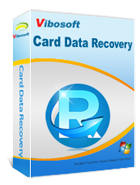
Card Data Recovery
Card Data Recovery program helps users recover deleted/formatted files from various memory cards. With it, you won't suffer from any data loss any more.
Guide to Restore Photos from Camera Memory Card on Mac
1Run the Program and Connect Memory Card to Computer
This article assumes you have already installed the memory card data recovery program on your Mac computer. After launching this software, you will get a menu as shown. Now you can choose "All", "Photo", "Media" or "Document" as you need. Then click "Next" to continue.

Make sure you have successfully connected your memory card to computer via USB cable. Then this program will display all drivers or partitions on your computer, you should select the right one and touch "Scan".

2Preview the Found Pictures and Ready to Recover
The program will take a few minutes to perform the whole scanning process; it can automatically finish data analysis process and rebuild the data structure while scanning. After scanning, all of lost photos will be organized in a tree structure with detailed info: the name, size, deleted time, you can preview the found photos and recover the desired photos, then click "Recover" button to start.

Words in the End:
Mobile storage techniques have been endlessly replacing the traditional paper materials and printing techniques, and it has got the extensive application in mobile devices like Phone and Camera. Data read-write feature make it possible to achieve the interaction between user and mobile devices. It is highly recommend regularly backup your memory card data or keeping them into a safe place. If you are unfortunate enough to delete your photos or formatted memory card, Vibosoft Card Data Recovery (Card Data Recovery for Mac) will be your best choice which can retrieve deleted photos from camera memory card without damaging original data.
What Are the Fault Phenomena?
1. After plug to computer, you can see drive letter, double-click the folder and it is empty, can't see the files, but the properties show that takes up space;
2. After the USB connected to computer, you can see drive letter, double-click it and shows: disk is not formatting, view attributes, shown as RAW format.
3. When Copying, reading, deleting files, it tips: data error (cyclic redundancy check); I/o error,
Related Articles:
How to Recover Deleted Fat Files from Computer
How to Recover Photos from A Formatted Micro SD
How to Retrieve Lost Files from USB Drive







