How to Recover Deleted Files from USB Flash Drive

Mar 18, 2013 18:27 pm /
Posted by Linda to Data Recovery Topic
Follow @Linda
Get to Know the Storage Principle of USB Flash Drive
With the development of USB, More and more data acquisition systems have plug-and play function, when write a new data into U disk, the operating system will first find large enough space in the file partition table (FAT), and then write the file content correspondingly to the hard disk sectors, and it will mark the space in file allocation table in order to show this position has been occupied. When deleting the files, it usually doesn't perform any operations to sectors, but merely indicate the space in the file allocation table can be assigned to another file for use. This time, the actual content of the deleted file still exists, it can be restored, but if you create anew files into your USB flash drive, the original sectors are likely to be occupied by new files, it will brings difficulty to recover files from USB flash disk. So once mistakenly deleted files, don't again to write new file on your USB flash partition, or may cover the original data,
How to Recover Lost Data from USB Flash Drive (Mac OS and Windows 7/8)
As we talked above, to maximize your recovery rate, when you attempt to perform the data recovery operation for your USB disk, it is highly recommend that stop write a new data in your USB drive so as to avoid covering original data sectors. There are many kinds of USB recovery tool available on the market, but most of them only can roughly scan the lost data, Resume is not completely.
Instead, Vibosoft Data Recovery Master program can be able to thoroughly scan deepest data sectors, and then list the original directory structure. This program has a unique algorithm to recover files without altering the original data, it is compatible with HFS+, FAT16/32, and FAT12/16/32, NTFS, EXT2/3, HFS/HFS+ file system volumes. Simply restore more then 500 + file types: photos, word, excel PPT, zip and more ... Now, let's learn the following guide and become your own expert in integrity assurance.
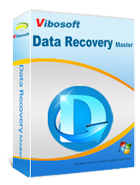
Data Recovery Master
Data Recovery Master is an easy-to-use data recovery tool to help recover data from from deleted, corrupted, formatted portions and crashed drives.
1Connect USB Drive to Computer and Run the Program
Fist step, you should connect your USB disk to computer, it will appear a drive letter in the "My Computer" once it was identified by system successfully, then install and run the Data Recovery Master on your computer, (taking the Windows version as an example), there are four recovery modes available to perform your recovery plan, then select suitable recovery mode, If you need to perform Deep Recovery mode, then select: RAW Recovery mode.

2Deep Scan, Preview and Recover Files Selectively:
The program will automatically detect all drive letters and show with details, like file system, capacity and free space, then select your USB drive letter to start scan. After scanning your drive, all of lost data will be organized in a tree structure with the name, size, deleted time, you can preview the image and select the file you want, the program will ask you to specify a location to save your recovered files, then start to "Recover".

Words in the End:
The full name of U disk is "USB Flash Drive", it is a miniature and high-capacity storage products that using USB interface for data communication without physical drives, it can be connected to the computer through the USB cable, which enables the function modules to plug and play.
Today's world has completely entered into the information age, in our daily life; an increasing number of things are non-visual being present in of 0 s and 1 s. Flash disk plays a more and more important role in daily work, but while we enjoy the USB flash drive to take to our convenient, we also faced the huge potential risk, if your important data isn't duplicated, the result can't be imagined when data is lost or spoiled. USB Flash Drive Recovery tool is the main focus of this article as defined earlier, how we detect and retrieve deleted files from USB flash drive and repair the errors we saw.
Under What Circumstances You Need to Use USB Data Recovery?
According to the analysis results, nearly more then 75% soft faults can be said to be the main reason that caused your USB disk error, 20% is mistaken deletion or formatting, you may come across situations like following.
1. Mistakenly deleted file or formatted your USB flash disk.
2. Some reasons that caused your USB disk damaged and corrupted.
3. Detected the drive letter, but indicates disk is not formatting, whether to format.
4. USB disk 0 bytes and can't open the disk.
5. When in an energized state, but light is not flashing.
6. Can't recognize and USB disk and files cannot be read.
7. Can identify to drive, but can't open the U disk.
8. USB disk can be accessible but display error code.
Related Articles:
How to Recover Deleted Folders from Hard Drive
How to Recover Lost Photos from Canon Camera
How to Recover Photos from a Formatted SD Card







