Recover Deleted Word Documents from Recycle Bin

Sep 09, 2013 13:51 pm /
Posted by Linda to Data Recovery Topic
Follow @Linda
Word is one of the components of MS office applications. It's by far the world's most popular text-editing software. We can not only use it to lay out great-looking documents, but also edit and send e-mail easily. In addition to this, it gives us the opportunity to web page processing, chart production, format conversion and so on. So much convenience as though it brings to our lives, we tend to feel bruised and battered when the document is deleted.
Under What Circumstance will the Computer Lose Document?
For example, it may be lost if word is forced to quit unexpectedly, your house power is on the blink suddenly or if you close the document without saving changes, more often, we tend to close an unsaved document after taking a printout. All those above situations can give rise to the loss of MS Word document. What if that 20-page paper or report you have been absorbed in for weeks and suddenly disappear from your hard disk? Well, that sort of feeling can never be expressed in words. However, lot of times things are not as bad as we thought. In reality there are many PC users may not know that the data will not really be lost when performing some certain operations, the logical information of the deleted data still remains in the system or other storing devices.
But not every time god of fortune will look down lovingly on us. In some serious cases, we still need to turn to professional tools for help. If you are uncertain of what kind of software is outstanding, you might as well try Vibosoft program - Vibosoft Data Recovery Windows (Data Recovery Mac Version) Rapid, efficient, simple and easy operation has lead to its emergence among the similar products. It was built for the vast number of computer users. Personally experiencing it, you will be aware of how magic it is.
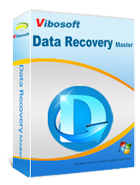
Data Recovery Master
Data Recovery Master is an easy-to-use data recovery tool to help recover data from from deleted, corrupted, formatted portions and crashed drives.
Steps: How can I Retrieve Lost MS Word Files from Recycle Bin
To restore lost, deleted or formatted Microsoft Word files from Recycle Bin could be an extremely simple task once you owned this program. Just download and install the Windows and Mac version on your computer respectively. And then you can follow the below instructions to start the recovery. Here, we'll take the Windows version as an example. If you're a Mac user, you can follow the same steps to finish the process.
1Run Program and Choose Recovery Modes
Double-click the quick launch icon to run the program on your Windows or Mac computer. Then you'll see the below interface. Choose a recovery mode among the four different options and then hit "Next".

2Preview and Save the Lost Word Files on Your Computer
After clicking "Next" button on the main interface, the program will automatically start scanning for files. Just wait for a little while, the scanning will be finished. And then you'll see all files on your computer have been divided into its related categories. Go to the related drive disk and enter "RTF" or "DOCX" folder to find your lost or deleted MS Word files for restoring. Once you've sure that you have found all lost files, you can click "Recover" button to save them on your PC completely.

Sometimes you deleted a document by chance or deliberately only to realize that the document is vital to a program afterward. You can recover the document with no difficulty if the document is deleted from your hard disk, as long as the MS word document hasn't been covered, we can still restore the structural information without any quality loss.
Related Articles:
How to Recover Deleted Files from USB Drive
How to Retrieve Photos from Camera Card
Easy Way to Restore Lost Files from CF Card







