How to Recover Deleted Files from External Hard Drive

Sep 15, 2013 19:27 pm /
Posted by Linda to Data Recovery Topic
Follow @Linda
You bought a computer only to find the hard disk storage space was not big enough after a period of time. The computer was prone to run pretty slowly. Even so, you were loath to change a new better one. Then you came up with a solution to the problem: using an external hard drive. Now, my question is: what is the external hard drive? In brief, an external hard drive is a hard drive you buy to expand the computer capacity and it’s not the one inside the computer originally.
Even with the presence of the external hard drive, we still can’t avoid the nightmare the files being deleted. One common situation is that you can’t find the external hard drive when transmitting files or the files are missing during its connection, or your external HDD was damaged, broken, crashed, corrupted or formatted. The further condition may be much nasty. Files in the external hard drive are all gone as you make use of the drive to install system. How could this be happening? Yeah, the system is installed in the external hard drive and the system overwrites the unlucky files. It’ll render the drive more difficult to fully recover data because not only the partition table is modified, but the content of the original may be covered by the new data, especially the external hard disk partition you’ve install system. If so, do not write any data and do not conduct and operation to the external hard drive.
Apart from the two cases exemplified, a computer crash will cause the data deletion in the external hard drive. Faced with this situation, I guess it’s of the first magnitude to recover deleted data. Settling it by yourself or looking for help? Any advice needed? All right. If you don’t mind my brusqueness, I am quite honored to recommend a practical tool for you: Vibosoft Data Recovery Master Windows (Data Recovery Mac Version). It’s perceived as the very simple software. However, it’s not enough to make up any reason to neglect it. No matter what intricate problems arise, Data Recovery will profoundly solve them. Feeing incredible? So why not have a try? Data Recovery, your ideal option!
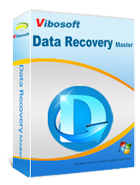
Data Recovery Master
Data Recovery Master is an easy-to-use data recovery tool to help recover data from from deleted, corrupted, formatted portions and crashed drives.
How to Retrieve Lost Data from External Hard Disk Drive (Windows and Mac)
This program is designed and developed with advanced recovery algorithms that easily retrieves your lost memorable memories without compromising their originalities, it can recover over 550 file formats within minimal time, now let's together learn its steps. We take Windows version as an example.
1Ready: Install the Program and Run it
The program incorporates extremely simple GUI with novice users in mind, Free download Vibosoft Data Recovery Master program, launch it. Then you have to specify the method of scanning for deleted files. The following options are available: Deleted Recovery, Format Recovery, Partition Recovery and Raw Recovery, then to continue, press “Next”.

2Select the Partition which You Want to Recover Data
At this step you have to select the logical partition or physical carrier from which data will be recovered, you must also be familiar with the way the data was lost in the first place. You can see some parameters about your hard drive like: capacity,free space and file system type. Highlight the partition and start to scan.

3Ready to Scan, Preview and Save Recoverable Files
It will take some time to deeply scan your hard drive, It is very dependent on the capacity of the drive or memory chip. For a 500GB drive that needs imaging first due to bad sectors, and it will take between one hour.

After scanning your hard drive, all of lost data will be organized in a tree structure with the name, size, deleted time, you can preview the image and select the file you want, then enter the " Recover" button to save the found file to other place.
Write in the End
In principle, an external hard drive can be used in many aspects, and it can be connected with a computer, player, the PS3 Vii, set-top box and so on. Of course, you need to pack it in inside the box. If you need to use it on a computer or other machines appropriate partition and format is indispensable for it.
Masses of people may choose the above approach to resolve the problem. If you think the U disk capacity is too small and a mobile hard disk is too expensive, you can buy a large capacity IDE hard disk, and then buy a mobile hard disk box and put the new hard drive in a mobile hard disk box, in this way you can connect the USB mobile hard disk box to the computer. As a consequence, you can spend the price lower than a mobile hard disk’s to enjoy the fun of using external hard drive. A very novel and good method, isn’t it? If you lost valuable data when running your external HDD device, Vibosoft External HDD Recovery program make it possible to recover all types of data from crashed, damaged or broken external hard drive.
Related Articles:
How to Recover Lost Files from USB Flash
How to Restore Deleted Photos from Flash Card
How to Retrieve Lost Files from Recycle Bin







