Recover Lost Data from SD Card for Android or Camera

Mar 18, 2013 18:27 pm /
Posted by Linda to Data Recovery Topic
Follow @Linda
With the development of science and technology, SD storage device walks into people's life gradually, it is very small and light, which makes it easy to carry, it has the ability to store large amounts of information and has been widely applied to mobile phones, cameras, or other storage devices and being greeted with increasing approval, but also the files stored in SD card are easily lost or stolen, so pay close attention to the safety and custody of your SD cards..
A Little Knowledge: Why SD Data can still be Recovered?
In fact there are many users may not know that the data will not really deleted when performing a delete operation or other reasons, the structural information of the deleted data still remains in the SD card. Phone or camera device can only scan and read an identifier, which indicates that this file has been deleted and can be able to write a new data again. The logical structure info of the lost data still remains in the tracks of SD card; it is not merely taking up sectors space, it means that the lost data can be retrieved for this case through professional deep scan tool, As long as the data are not being covered, you can still restore the original data without any quality loss. Make a passing remark, some other similar storage medium also follow the same principle.
Under What Circumstances will You Need SD File Recovery
1. You accidentally deleted some of your significant document like: photos, movies.
2. It repeatedly points out “Format” when connecting SD to computer, you're compelled to format SD card.
3. Your SD card suffered from virus and it shows that the storage capacity is 0 KB.
4. Some software failures causes dialogs pop up constantly and cannot access SD.
5. Other unknown's failures also cause the entire contents of SD card to be lost.
How to Restore Deleted Files from SD Card (Mac/Windows Platform)
As mentioned above, because the SD storage devices use the sectors and cluster to manage the data, even current mainstream operating system, phone device or camera itself perform format operation, it will not erase the actual data signal in the SD storage media, the structural information of the deleted data still remains in the partition table of SD card. It provides the possibility of getting your lost files backup from crashed, formatted or inaccessible SD cards.
Sharpen your tool before achieve your work; Vibosoft SD Card Recovery( SD Card Recovery for Mac) is the most focused of the applications recommended here, It exists mainly to recover files from formatted SD cards used in cameras, Android phone, USB and hard. The deep scan feature of this program can deeply scan the partition able, leader record, FAT and file/directory records, etc. and extract them into a normal directory.
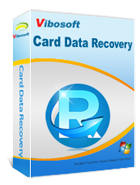
Card Data Recovery
Card Data Recovery program helps users recover deleted/formatted files from various memory cards. With it, you won't suffer from any data loss any more.
1Download, Install and Run SD Recovery Program
Free download the Vibosoft SD undeleted file recovery software, install it on your PC windows 7 or 8. Next, connect your SD card to computer via USB or card reader, then launch the program, its wizard interface made the recovery process quite easy, as you can see the main interface below. Select right recovery option as you need. All: including: music, photos, video, documents and more....
Then select Right Drive Letter and Start Scanning

2Preview the Found Files and Ready to Restore
Just highlight the drive letter which corresponds to your SD card, and press "Next" to start scan. This program uses the "Deep Scan" engine to completely scan all partitions tables; it may take 5 or 10 minutes finish the task based on the size of your SD card. After scanning your SD card, all of lost data will be organized in a tree structure with the name, size, deleted time, you can preview the image and select the file you want, and then start to “Recover".

Words in the End:
Even though SD storage media brings a great convenience to our life, but it may cause the data to be lost or formatted due to user's mistaken operation or affected by virus during use. So, it's especially important to make a clear understanding in regard to SD formatted data recovery issue. Vibosoft SD Card Recovery( SD Card Recovery for Mac) Software is a tried and tested process that gives you the full ability to find your lost memories. If people have known something about SD card storage principle and mastered the operating essentials of recovering files from formatted SD card for Android phone or Camera, you will not get dumbfounded when you encounter that sort of thing.
Related Articles:
How to Recover Deleted Folders from Hard Drive
How to Recover Lost Photos from Canon Camera
How to Restore My Files from USB Drive







