Recover Deleted Photos from Canon (Rebel, Powershot, Eos)

Mar 18, 2013 18:27 pm /
Posted by Linda to Data Recovery Topic
Follow @Linda
There is a saying goes that travel is a status symbol. Numerous people start to walk out for travel, According to so many advantages, people get addicted to travel. When it comes to going out, we must be busy in packing, preparing for necessary clothes, food, drink, medicine, equipment and so on. Equipment? Yes, there’s so rare an opportunity to relax your tired muscles and mind, why not take some photos in memory it? A large amount of data shows that people have a preference for canon cameras. To our delight, canon cameras have been making massive efforts to serve us. Advanced technology and information make the canon group breeze through its camera’s improvement of function. And the price is much cheaper than several decades ago because of the variety and diversity of camera industry, but when you lost your precious photos, you can still retrieve lost pictures from digital canon camera including: Rebel, Powershot and Eos.
What Cause Canon Data Errors or Damage and How to Recover
Even so, there are still regretting occasions. When the camera is forced to shut down, or it shows that there is something wrong with the memory card and lead to the photo losses. What makes it worse is that when you modify the photos inside the memory card via a computer it’s likely to cause data errors or damage. Those conditions will lead to photo deletion. Meeting with such depressing situation is quite painstaking. You once encountered such unhappy experience. The photos were lost with unknown reason. It had a sweet photo of you and your girlfriends. It remained happy memories of you and your boyfriend. However, they vanished without a trace. You felt pretty grieved and you wanted to make some changes. Then you started trying restoring the imaged by yourself. You were not professional in it. Contrary to your expectations, you complicated the problem.
The memory card was formatted due to your operation and nothing was left inside. It was on cue that you get to know Data Recovery. You downloaded it, made operations based on the specified steps and you couldn’t help but cry excited when seeing all of the deleted photos appear in your camera. Oh my gosh, you couldn’t believe your eyes and checked the photos over and over again until you calmed down. “Vibosoft Card Data Recovery (Card Recovery Mac Version), you saved me” you said to yourself. And since then, it was your final and most reliable helper once you need to recover any deleted photo from your canon camera on your windows 7/8 or Mac OS X.
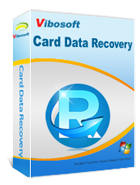
Card Data Recovery
Card Data Recovery program helps users recover deleted/formatted files from various memory cards. With it, you won't suffer from any data loss any more.
How to Restore Lost Photos from Canon Camera (Windows7/8 and Mac)
Vibosoft recovery program can be able to deep scan each sectors and automatically analyze data structure, This innovative program provides fast and secure recovery algorithms from corrupted memory card of all camera and hard drive It support all Canon camera mode, learn more >>>
1Connect Canon Camera to PC and Run the Program
First, assume that you've successfully connect your Canon camera to your computer via USB cable, or Card Reader, (Take Windows as example), and free download the program and run it. The step-by-step wizard will help you install and launch the program.

2Choose the Volume Correspond with Canon Camera
You can connect your Canon device to computer via USB port or card reader; it will appear a Volume on the "My Computer", and then highlight the suitable volume correspond with your canon camera. As you can, the program also can identify all hard drives with disk parameter: System file, capacity and available space, then press: "Next"

3Scan, Preview and Recover Files Selectively:
The program hides the entire complexity and scrupulous process. There are four options for you; you can specify the type of the deleted file. The program will scan only for files of a specific type, you can preview any type of Image and select them to recover, and you can recover all photos at a time.

It Support All Canon Modes:
Canon EOS:
Canon EOS 500D / Rebel T1i / Canon EOS 5D Mark II / Canon EOS 50D / Canon EOS 1000D / Rebel XS / Canon EOS 450D / Rebel XSi / Canon EOS 40D / Canon EOS 400D / Rebel XTi / Canon EOS 30D / Canon EOS 5D Upgrade / Canon EOS 5D and more ...
Canon PowerShot
Canon PowerShot SX200 IS / Canon 100 IS / SD780 IS / Canon PowerShot SX1 IS / Canon PowerShot SX10 IS / Canon PowerShot A2000 IS / Canon PowerShot G10 / Canon 870IS / SD880IS / Canon PowerShot S5 IS / Canon 860IS / SD870 IS / Canon PowerShot G9 / Canon PowerShot G7 / Canon PowerShot A640 / Canon PowerShot A620 * / Canon PowerShot A540 and more...
Brief Introduction about Canon Camera
Canon cameras, one of the global leaders in the photo industry, which are divided into three broad product lines, Canon EOS, Rebel, and Canon PowerShot.
You can own one of excellent quality for a reasonable price. Until now the canon group has launched several digital cameras. In recent years what people have been relished is the SLR camera. Superior image quality, adjustment to both the color temperature accurately and the sensitivity through the combination of the shutter aperture to implement all kinds of special effects with various lens have made it quickly occupy the camera market. The digital camera is set for the integration of optical, mechanical, electronic products. It integrates image information of components, such as conversion, storage and transmission. In addition, it has the digital access mode of digital camera C850 and computer interactive processing as well as real time filming, etc.
When you're suffering the data loss, Canon Camera Photo Recovery (Mac Version) program will be your best choice, give it a go, just 3 steps.
Related Articles:
How to Recover Deleted Images from Flash Card
How to Restore Lost Files from Damaged CF Card
Learn: Retrieve Photos from Formatted Micro SD







