Recover Deleted Files from Dead Laptop Hard Drive

Sep 13, 2013 14:35 pm /
Posted by Linda to Data Recovery Topic
Follow @Linda
A laptop is more exorbitant than a desktop. But the price gap between them has narrowed sharply in recent years. You can bring it with you whether you are out for work or traveling. Being super light and ultrathin is nowadays the main development direction of notebook computers. However, it doesn’t affect its enrichment of function and improvement of performance. At the same time, its portability and standby power has made it possible to mobile office. Because of these superiorities, the laptop is highly in favor by the users, thus making contribution to the rapid development of market capacity. However strong the function is, a laptop can inevitably loss some irrelevant and some even vital documents or data. For the irrelevant files, if it’s no use keeping them, you can safely delete them. For the useful data, if its deletion is not purposely caused by you and they’re indeed lost, what will you do? This article will center on how to restore lost data from dead, broken, damaged laptop hard drive on both Mac OS and Windows 7/8/, including the laptop brand: Dell, Toshiba, IBM, Hp and more...
Did You Have This Kind of Experience?
I had my own laptop during my college life. I didn’t know anything about computers at that time. Once I mistakenly deleted a file in my disk C and the computer could react normally when I listened to music, watched videos and opened web pages. But the next day when I opened it, some clutter data appeared in the screen and the computer couldn’t boot up. Then I sent it to my friend majoring in computers. He told me that the system got unstable because my misoperation. Comparatively speaking, my problem is a piece of cake for professionals. But how can you do if the laptop often loses system files or the hard drive automatically loses data? For the formal question, as long as we clean up the dust on the memory, detect the bad track or change another version of the operating system, the difficulties can be lifted. For the latter one, the situation is much more complicated. Because the hard disk may have been damaged. And the causes of damage may be the lack of power or the instability of supply voltage.
If you want to avoid such things from happening again, you’d better backup crucial data as soon as possible. Or you can consider changing a new hard disk after comprehensive formatted without avail. Subsequently, it is highly recommended using Vibosoft Data Recovery Master program, it can be said to be the best Laptop hard drive data recovery software. it can be able to deep scan each bad sectors of your laptop hard drive, and rebuild the damaged data structure as much as possible, it can recover up to 550+ files from laptop drive.
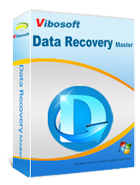
Data Recovery Master
Data Recovery Master is an easy-to-use data recovery tool to help recover data from from deleted, corrupted, formatted portions and crashed drives.
Only 3 Steps to Recover Data from Laptop Hard Drive (Windows 7/8 or Mac OS)
Note: In general, the data loss of laptop hard drive is most frequently due to the thermal conditions, viruses, natural disasters, system crashes, corruption, accidental deletion, if it happened to you, stop using your laptop right now, and read the following tutorial: (take windows version as the example).
1Free Download and Run the Program
Make sure you’ve successfully installed the Vibosoft Data Recovery Master, and then launch it. There are four recovery modes available for your choice: Deleted Recovery, Format Recovery, Partition Recovery and Raw Recovery, Choose the suitable option according to your real situation.

2Select the Partition and Start to Scan
Select the right partition where your lost data located before, no matter what system file and drive interface your laptop is, this program perfectly support NTFS, FAT116, FAT32 and support IDE, SCSI, SATA. Then ready to scan your laptop hard drive, please be patient!

Tip: At this step, you can see some parameters about your hard drive like: capacity, free space and file system type.
3Preview and Recover Your Lost Files Selectively:
The scanning will be finished within a few minutes based on the storage size of your hard drive, and all of lost data will be organized in a tree structure with the name, size, deleted time, you can preview the image and select the data you want, and then start to “Recover".

Write in the End:
A laptop is a small, personal computer. It’s the miniature and extension of desktop computers. Compared with the desktop, they’re completely portable. Beyond that, they consume less electricity and produce less noise. But, they usually operate relatively slower and are slightly inferior to the desktop in graphics and sound processing. If you’re currently suffering from data loss, Vibosoft Laptop Data Recovery software will be your choice, it also perfectly supports all storage media as well, no matter what failures of your laptop hard drive: dead, broken or damaged, it always works.
Related Articles:
How to Recover Deleted Files Pen Drive
How to Recover MS Word from Recycle Bin
How to Restore My Photos from Flash Card







