Recover Deleted Files from Pen Drive (Windows7/8 or Mac)

Mar 18, 2013 18:27 pm /
Posted by Linda to Data Recovery Topic
Follow @Linda
Pen drive is deemed to be a small and exquisite database, which can store computer files portably. It's very small, easy to carry and of a large storage capacity. Beyond that, it has relatively lower risk of damage. Some special groups may purchase it because it doesn't need any external power and it has a protection switch. Due to the significant advantages above, it replaced the disk of the past. So there's no doubt that it has walked into our life gradually.
It was half a year ago that I became the truehearted user of pen drive since I wanted to find an optimal storage devices. I started to study several devices and make various comparisons from all respects. Then I blundered into my final and satisfactory choice—pen drive! After a few comfortable experiences, I met with an awkward situation. Some of my intimate files were removed forcibly due to my improper operation. I searched in vain everywhere in my pen drive and computer. Confused, helpless and anxious mood immediately came to my mind. I was so panic that time. I didn't know what to do. If you were me, I think you would have the similar reaction .In my eyes, what we mostly take notice of is whether we have other solutions to the problem excluding going to the computer repair store when the files stored in the pen drive are deleted, you have to learn some tips to retrieve deleted files from formatted, damaged or corrupted Pen Drive on your windows 7 or Mac OS.
Why can I still Recover Data from Pen Drive
In general, the files in the pen drive can be deleted because of intentionally or accidentally operation. Of course, the files will be forced to delete for equipment failure sometimes. The more serious condition is that the virus intrusion can lead to the loss of files as well. In some mild cases, for instance, the file can still be recovered in the recycle bin if it's artificial deleted. However, if you encounter the severe circumstances like me, things can never be such simple. On this occasion, you have to take advantage of relevant software to recover the missing file. Naturally, the virus attack is also included.
Sharpen your tool before achieve your work; Vibosoft Data Recovery Master (Data Recovery for Mac OS) is the most focused of the applications recommended here, it can fully extracts lost data structure info from bad sectors on Pen Drive and automatically restore files from your Pen drive without damaging your Pen Drive.
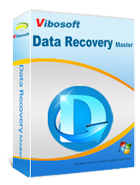
Data Recovery Master
Data Recovery Master is an easy-to-use data recovery tool to help recover data from from deleted, corrupted, formatted portions and crashed drives.
Only 3 Steps to I Retrieve Files from Formatted or Corrupted Pen Drive
Yes! That's it! It's simple and easy software with strong power of recovery. It can recover deleted, formatted, partition loss or partition formatted data. If the dada gets lost for wrong operation, please don't enter any data into the hard disk and don't conduct any operation on it. Should you meet with this kind of situation, you'd better seek for Vibosoft's help. It will not let you down.
1Connect Pen Drive to Computer and Run the Program
Connect the Pen Drive to your computer USB port (USB 2.0 is highly recommended). And make sure it appears as a drive letter in "My Computer", then download and run the trial version on your computer windows 7/8, you'll get the primary interface as follow: (Take Windows version as an example).

2Scan, Preview and Recover Files Selectively
According to the file type, you can choose the specific recovery mode to start the progress: Here, you can choose "Deleted Recovery" mode and hit "Next" button to begin the scanning process.
When the scan is finished, files on the pen drive will be divided into different categories. Just enter this folders and find your target files on the basis of your deleted file type. Mark these recoverable files and hit the big "Recover" button in the middle of the panel to save them on your computer without any loss.

Note: To avoid losing data again, we highly recommend you to backup your pen drive data on computer or other security space regularly.
User Reviews:
A friend of mine learned of my trouble and recommended me the software named Vibosoft Pen Drive Data Recovery, and believed that it could solve problems with certainty. At first I was quite dubious of what he said. But I can't endure to have my new pen drive tossed about by the repair store. So I adopted his suggestion and downloaded the program. A few steps later, my files were recovered completely. I had to admit its great power.
Related Articles:
How to Recover Deleted Files from USB Drive
How to Recover Photos from Flash Card
Easy Way to Restore Lost Files from CF Card







