How to Recover Videos from Sony Handycam or Camcorder

Dec. 16, 2013 16:37 pm /
Posted by Linda to Data Recovery Topic
Follow @Linda
In recent years, new electronic products have gone deep into people's lives, and provided us more opportunities to enjoy the beauty of life. With a Sony camcorder, people can record many special moments of their life. Imagine how wonderful it will be when someone plays the video recorded by his/her Sony camcorder many years from now. Such experience is a sign that you have lived a meaningful life. At the same time, we should not ignore the importance to handle some skills to tackle with problems during operating this Sony camcorder.
Losing Precious Videos: One of the Most Heartbroken Stories
We all know that photos may be lost due to various problems happened to the storage medium, like a storage card. If you are a Sony camcorder user, you may encounter this kind of problems. And among those problems, people need to be cautious about the problem of losing videos. Many people said they did not know what do to when they found that the well recorded videos were found nowhere. It is believed to many of them that they had nothing to do but accept the fact that the videos had been lost. But experts have told us different stories.
Get your Lost Videos Back from Sony Camcorder
Recently, some people have claimed that they were able to make their lost videos back from their Sony camcorders. Besides, do not get me wrong, those people are by no means professional in technologies. Their way of getting their videos back is a very simple process. When such problem happens, it is notable that the videos that have been stored in the storage card of the Sony camcorder couldn't be seen. It is natural for people to think that those videos have been completely deleted or lost from the camcorder without understanding the working principle of card data recovery, which is able to recover lost data, including those lost videos from a card. The data haven't gone to somewhere outside the storage card, but remaining inside it. They are still in the tracks of the storage medium. To move them back, people must ask for help from some professional tools.
By using this Vibosoft Card Data Recovery (Card Recovery Mac Version), the recovering process becomes pretty easy. Not only is it able to retrieve lost videos from a storage card of Sony camcorder, but also recover data for other types of files from a wide range of movable storage medium.
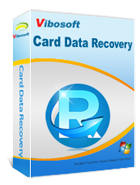
Card Data Recovery
Card Data Recovery program helps users recover deleted/formatted files from various memory cards. With it, you won't suffer from any data loss any more.
3 Steps to Retrieve Videos from Sony Camcorder or Handycam Dcr-sr68
1Connect your SD Card to Computer and Run the Program
This program has Windows and Mac version, and the following guide will show the Windows interface. Mac users needn't worry about the operation, because the two versions of this software can be operated as the same steps.
Firstly, plug your Sony Camcorder card into PC. If there is a Micro SD card in your Sony camcorder, you may need an adapter. And if your SD card can be inserted into computer directly, just do it. Then run this program, you will get a menu as follows.

2Choose the the Right Disk
This program can detect all storage disks on your PC, you should select the right one belongs to your device. Then click the "Next" option. Pay attention not to enter the wrong drives, in case that you couldn't find your videos. By the way, this program supports many different file systems, such as FAT12, FAT16, FAT32, NTFS, etc.

3Preview and Recover Videos
In this step, you can see that all files are listed on the left panel, like PHOTO, VIDEO, OTHER, etc. Choose the "VIDEO" folder, you can preview the whole videos on your SD card. Then pick out the useful ones, click the "Recover" button, those lost videos will go back to the location they should be within minutes.

Write in the End:
After reading above guide, you can see it is easy to handle this card recovery program. Next time when you accidentally lose your videos from your Sony camcorder, do not forget to have a try of this Vibosoft Card Recovery (Mac Version). And if you are satisfied with it, please recommend it to your friends and families, we'll be appreciated.
There are so many modes of Sony camcorders, such as Sony HDR-PJ790E, PMW-EX280, HDR-CX510E, HVR-Z5C, FDR-AX1, HXR-MC1500C, HDR-PJ660E, HDR-AX2000E, NEX-VG30E, DSR-PD198P, Dcr-sr68 and so on.
Related Articles:
How to Recover Photos from Digital Camera
How to Recover Videos from SD Card
Tip: CF Card Data Recovery







