How to Recover Deleted Photos from Nikon Coolpix Camera

Nov. 23, 2013 19:27 pm /
Posted by Linda to Data Recovery Topic
Follow @Linda
Keeping a Nikon Coolpix camera is indeed a cool thing: you can use the portable camera anywhere for taking pics for any of your most fantastic memories. However, those who use this mini baby need to know something beforehand if they do not want all the sweet pictures lost accidentally. Wanting it or not, this is a frequently-happened thing. Many people believe that once the pictures or other data stored in a storage media are accidentally deleted or lost by any other problem, they are lost forever. Actually this is not the case. Regretfully, in many cases people gave up their chances to retrieve them. Pitiful enough! In fact, if people adopt several pretty simple tips, they will easily retrieve deleted pictures from their Nikon Coolplix Camera.
Mistakenly Deleted Your Movies or Format SD Card
Where have deleted pictures previously stored in storage media such as SD card gone? They actually remains in the storage media, only that you can’t see them. They are still in SD card tracks. So many people discouraged this is just because they can’t see the lost pictures with their eyes. By the help of some certain tools, people are able to recover deleted pictures from their Nikon Coolpix camera. Even though we know that it is possible to get back deleted pictures from Nikon Coolpix by using some certain tools, it is still needed to be noted that we must make sure that the original data have not been covered before trying to restore them.
When we say that we use some tools to recover lost data, we are actually mentioning some sort of software. These softwares take professional deep scan function. First they will scan for the data. After that, they will identify the data for users so that they can pick up any contents they want, restore these contents into normal locations in the SD card. Stop all the useless behaviors and emotions; just try Vibosoft Card Data Recovery( Card Data Recovery for Mac) software, As long as the data is not repeat written, this recovery software use the "Deep Scan" mode to thoroughly scan your SD card and directly recover all lost file from storage media regardless of formatting or deleting with faulty operation.
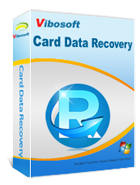
Card Data Recovery
Card Data Recovery program helps users recover deleted/formatted files from various memory cards. With it, you won't suffer from any data loss any more.
3 Steps to Recover Lost Photos from Nikon Coolpix Camera
1onnect Your Nikon Coolpix Camera to PC and Run the Program.
There are generally 3 simple steps to follow: First, download a tool for recovering deleted data onto your computer, then install this program into your computer. During this process, you may simply need to follow the instructions that automatically appear.

2Choose the Partition that Correspond with Nikon SD Card
Startup the tool and use it. The tool will firstly help to find where the lost pictures are and tell you about that. Then you may decide which picture or pictures to recover and begin your work! It supports FAT12, FAT16, FAT32, NTFS, ex Fat file system and so on. Highlight the partition where you lost your videos. Click "Next" to search recoverable files.

3Start to Scan, Preview and Recover Images Selectively:
This program performs READ-ONLY operations on your memory; it means it will not cause second data damage. You will see all scanned photos showed there. Choose any of them in the task list to preview it in the right window. Then check the single box before photos you wish to recover and click "Recover".

Recovery Principle:
There are a lot of tools for recovering lost data in storage media, some are for free, some not. They may have some trivial differences. However, their functions are similar to a large extent. Nikon Coolpix camera users may choose their tools in accordance with their own situations and needs. But Vibosoft recovery program quality, technology, equipment in the prestigious peer in, access to the user's praise. Vibosoft Card Data Recovery( Card Data Recovery for Mac) software can remark the basic area, repair and rebuild the bad sectors and save them somewhere.
It supports all Nikon modes: D90,d40,d3000,d5000,d60,d3200,d3100,d5100,d7100,d5200,d600 and more...
When you have successfully recovered your precious pictures from your Nikon Coolpix camera, you not only avoid many further inconveniences, but also get comfort in your heart. For keeping our most valuable moments, the above method is worthy of trying!
Related Articles:
How to Recover Photos from Digital Camera
Learn How to Restore Pictures from Canon
Tip: CF Card Data Recovery







