How to Recover Lost Data from Kingston Pen Drive/USB Drive

Dec 05, 2013 18:17 pm /
Posted by Linda to Data Recovery Topic
Follow @Linda
The development of mankind has experienced a very interesting process: in the past, human beings moved from place to place in order to find enough food and more suitable places to support their lives. Later, people needn't move as frequently as their ancestors, for they can survive with settling down in some certain places. But with the further development of the world, people need to move frequently again. However, this time it is not out of the need to survive, but from the free choice of human. Just as some jobs demand people take frequent business trips. So people are becoming more and more dependent on those portable storage mediums like Kingston pen drive and USB flash drive. As long as you can find a USB port, you will use such device anywhere. But at the same time, some problems happen from time to time.
As the data in a Kingston pen or USB flash drive are mostly vulnerable and need protection. The last thing that people expect is to lose them when using those devices. But this problem always troubles them without inviting. Sometimes people will find that their drive becomes unreadable and there is no else choice for them but format the device. And once they do so, they will lose all their data, many of which might be quite important. We can pray to god to keep such problem away. But at the same time, we also need to know how to rescue once it happens.
Can We Get Lost Files Back from a Kingston Pen Drive or USB Flash
If we want to know whether it is possible for people to recover data from a Kingston pen or USB flash drive, we should make it clear where the data have been. We all know that there is space within a Kingston pen drive or USB flash, and as so, it is possible to store data in. Once people can not see the data, they think they have been completely disappeared. But this is a wrong understanding: the data are still existing, in fact, occupying someplace in the storage device. The reason people can't see them is that they are inaccessible. So if we find means to access them, it will be totally possible to find them back.
Many experienced people will use data recovering software once their data in a Kingston pen or USB flash drive suffer from the danger of being lost forever. Among such softwares, Vibosoft Card Data Recovery( Card Data Recovery for Mac) is the most recommended one. It is a professional tool for recovering data from many kinds of storage devices. But you shouldn't write in any new data before recovering the old data.
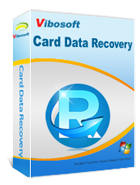
Card Data Recovery
Card Data Recovery program helps users recover deleted/formatted files from various memory cards. With it, you won't suffer from any data loss any more.
How to Restore Deleted Files from USB Flash Drive
Note: From the above download area, you can see there are two different versions available for downloading, that's to satisfy different PC users' needs. You can just choose one of them according to your PC system.
1Plug your Device to PC and Run this Program
I'd like to tell you that just several simple steps you can get those lost files back with this software. Firstly, you should connect your device to computer. And we all know that both pen drive and USB flash drive can be plugged to computer directly without any other tools. After connection, download a right version program on your PC, then install and run it. Few seconds later, you can get an interface as displayed below. In order to find the lost data, you must enter the right drive letter.

2Preview and Select the Needed Files and Ready to Restore
Click into the drive letter where your device is on PC, press "Next" to scan the whole data. After scanning for several minutes, the lost files will organised in a tree structure with detailed information, including name, size, deleted time. As not all the deleted files are needed to be restored, you can preview and choose some of them. For example, if you want to delete some pictures on your USB flash drive, but you get all photos lost by mistake. With this program, you can just pick out your favorite photos and click the last option - "Recover", you will get what you want soon.
By the way, if you are always troubled by losing data, I suggest you keep a backup just in case.

Words in the End:
The invention of Kingston pen drive and USB flash drive helps people a lot, so does the invention of excellent data recovering softwares. As we lose data due to those unavoidable reasons, this Vibosoft Card Data Recovery( Card Data Recovery for Mac) helps restore your important files easily. Then next time when you meet the data troubles about your drive, you will not be as upset as before again, because you have already known well how to solve the problem. That's so wonderful!
Related Articles:
How to Recover Deleted Folders from Hard Drive
How to Recover Lost Photos Flash Card
How can I Recover Pictures from Canon Camera







