How to Recover Deleted NTFS Files on Computer/PC

Apr 11, 2014 10:31 am /
Posted by Linda to Data Recovery Topic
Follow @Linda
What we were discussing before is related to data recovery based on FAT or FAT32. We need to pay more attention on NTFS data storage here. It is because there is much different between NTFS file and FAT32 files so the method of recovery must be adopted differently and accordingly. We need to start from how the recovery point on NTFS files works.
If searching NTFS data technology from Google, users may find more websites and links to introduce how to perform data recovery by NTFS files itself instead of the third party tools to operate. The two main technologies to realize this function are cluster remapping and transaction logging. In fact, deleting files, rebuilt partitions and formatting quickly cannot remove all data form physical sectors. By means of data recovery software, users can easily rebuild new partitions table and sectors without influencing original data to retrieve them.
At present, there are many data recovery software available in the market for users to select. It is said that there are more than half users prefer Vibosoft NTFS Data Recovery as it can function well under both DOS and Windows even in NT/2000 to process data in NTFS format. It can be solved hard drive faults by the following ways, the recovery of main boot partition, partition table, DBR, zero track and the file deleted by mistakes. It is essential for users to master the key points of the software characters so as to operate in recovery process properly.
For those NTFS files that has been fully covered and completely reset, this Vibosoft NTFS Data Recovery still can find way out for solving the problems. That is what we call "deep signal restore". For example, when the data has been written in NTFS files, it will be regards it as the part of processing of checking sectors during operation system running in users’ computers. If the result of checking is the faults due to sectors, it indicates that the whole cluster is damaged. With the help of this program, there is no data will be unable to be written on this area. Therefore, data will be stored in the nice cluster so it won’t occur the data loss later.
Click here to get the free trial version.
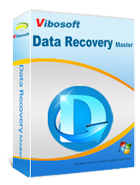
Data Recovery Master
Data Recovery Master is an easy-to-use data recovery tool to help recover data from from deleted, corrupted, formatted portions and crashed drives.
How to Restore Deleted NTFS Files on Computer/PC
1Run the Program and Choose Recovery Mode
After operating this software on computer, you can see that this program provides you with four recovery modes: Deleted Recovery, Partition Recovery, Format Recovery and RAW Recovery. And you can select one according to the reason you lose files. For example, if the drive is formatted and cause the loss of NTFS files, you should choose the "Format Recovery". While if the file system is seriously damaged and you fail to recover files with the "Deleted Recovery" and "Format Recovery" mode, you can try this "RAW Recovery".

2Scan Drives/Partitions
After selecting a recovery mode, you should press "Next". Then you will get a menu as follows. Now you need to find the right drive/partition where you store your lost NTFS files, then touch the "Scan" button to scan it deeply.

3Selectively Retrieve Deleted NTFS Files
After scanning, the whole deleted files of the scanned drive will be displayed on the main menu, then you can choose to recover them selectively or entirely. At last, you can finish restoring NTFS files with one click on the "Recover" icon.

Words in the End:
Although you may have to wait for several minutes for scanning your drive if you have save plenty of files on it, this Vibosoft NTFS Data Recovery is very easy to use, and with only a few steps you can achieve to restore lost NTFS files entirely without doing any damage your drive or files. So that if the scanning process is a little longer, please be patient and make sure this process can scan your lost files thoroughly.
Related Articles:
How to Recover Deleted FAT Files
How to Recover Data from External Hard Drive
How to Retrieve Files from Recycle Bin







