How to Recover Lost Data from Seagate External Hard Drive

Apr 14, 2014 16:41 pm /
Posted by Linda to Data Recovery Topic
Follow @Linda
We believe that the most annoying thing is the hard drive breaks down when we focus on working with our computers. Although we try our best to avoid such situation, it often occurs suddenly during our routine work. We have to face it, solve it and fight with it. While, the reasons for external hard drive faults are various. Hard driver physical faults are based on hardware damage so that fails to identify or access data. Generally speaking, hardware contains electronics, software and mechanical parts, in other words, it includes PCB board, magnetic read, firmware, disc. It is possible for hard drive faults if any of them is broken down. Apart from physical damage, loss of data may be caused by man-made improper usages such as careless deletion, partition table broken down, etc. No matter what, data recovery becomes the most important issue for users to master well with the help of some effective recovery software.
Regarding to Vibosoft Data Recovery Master, we are sure that most users are familiar with its diverse functions and pretty operation interface. As we know, it is not suitable for users to run a few programs on their computer simultaneously which cannot be used alternatively. This Data Recovery Master is a robust software to help users quickly and easily recover their lost files. The good news is that it never writes any data in your original drive while the main function is that it leads to transfer data safely to other hard drive by resetting partitions tables. Usually it supports long file name with which most damage files can be recovered even from formative hard drive. For those lost files of leader recorders in external hard drive, BIOS parameters, and FAT tables can be recovered by this smart software.
If the files are deleted on Windows computer, it means that the contents information should be deleted from FAT or MFT(NTFS). In this case, as most files are left in user’s disc, in condition of software technology, these files can be recovered of no doubt and same thing with the files of the recycle bin being emptied. Moreover, if leader recorder files are destroyed in some special circumstances or by virus in the FAT table, this program can help users recover them fully and easily as long as they left some information in the disc.
Now you can click here to get the free trial version.
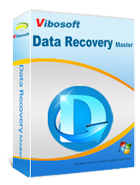
Data Recovery Master
Data Recovery Master is an easy-to-use data recovery tool to help recover data from from deleted, corrupted, formatted portions and crashed drives.
How to Restore Lost Data from Seagate External Hard Drive on Computer/PC
1Download, Install and Open this Software
To begin with, connect your Seagate external hard drive to computer via a USB cable. Then operate this program on your computer after downloading and installing it successfully. Soon you can see that this program provides you with four recovery modes: Deleted Recovery, Partition Recovery, Format Recovery and RAW Recovery. Now you can select one according to the reason why you lost your data from Seagate external hard drive. Then press the "Next" button.

Select the right partition of your Seagate external hard drive, and touch the "Scan" icon to scan the whole data.

2Selectively Restore Data from Seagate External Hard Drive
After scanning for a while, all deleted files on your Seagate external hard drive will be displayed on the menu. Now you should pick out your needed ones and click the "Recover" button in the lower right corner. Wait for a few seconds, all lost data will be retrieved to your the specific location completely.

Words in the End:
It is necessary for users to understand that the more effective the recovery software can access disc, the more useful for data recovery. Why this Vibosoft Data Recovery Master software is widely and frequently used because of its ability to target sectors to copy data where locate the last partitions which contain very important data. Thanks to the powerful recovery system, this software can carry out most of task for data recovery.
Related Articles:
How to Recover Files from Pen Drive Mac/Windows
How to Restore Lost Photos from Camera Card
How Can I Recover Files from Laptop Hard Drive







