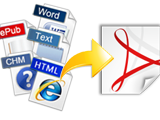
With its ground-breaking drag and drop user interface, Vibosoft PDF Creator Master is the most user-friendly and simple way to create PDFs and much more.

There are many methods converting PDF files to other formats, however, most of them cannot get the best quality. Vibosoft PDF converter master can fully retain all original layouts after conversion. Just read this page to learn more.
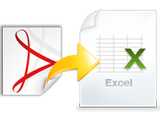
No matter if you are a student, teacher, accountant or analyst, Vibosoft PDF solution is useful for all users, making it especially useful for converting financial reports, statements and other business spreadsheets into the more useable MS Excel format.





