Simple Way to Transfer Files from iPod to Computer

Nov 07, 2016 14:50 pm /
Posted by Fitch to iOS Topics
Follow @Fitcheditor
What can an iPod device do for you? With this portable device, you can easily take photos or shoot videos when you want to remember some special moments for good; you can download movies or music songs to entertain yourselves even if you are in a place where Wifi is inaccessible.
But iPod device has limited storage space, you can't always save any files as you wanted when you are informed that space is not enough for new downloads. Moreover, saving files on iPod is not foolproof, since various accidents could lead to sudden data losses of your iPod device, such as mistaken deletion, virus infection and many more. So, here you are suggested to transfer files from iPod to computer. In this way, you can back up iPod in case of data losses due to various reasons. Also, you can then remove some files from iPod so as to free up enough space on your iPod to save other new data.
In this case, a professional assistant like this Vibosoft iPhone/iPad/iPod to Computer Transfer software surely can't be missed. With this software, you can transfer files from iPod to computer without any hassle, including contacts, messages, videos, photos, apps and many more. In addition, all generations of iPhone, iPad and iPod devices can be fully supported by this software. Bets of all, using this software entails only a few simple clicks. So what are you waiting for? Just download the right version of this software and then give it a try by yourself! Now, let's see how to back up iPod within 1-2-3 steps.
Related Articles:
* How to Sync iPhone to New Computer
* View iPhone Messages on Computer
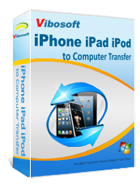
iPhone/iPad/iPod to Computer Transfer
This software helps you transfer all files (photos, videos, contacts, messages, notes, calendar, voice memos, books, etc.) from iOS devices to the computer with zero quality loss.
Full Guide on How to Back up iPod
First of all, open the installed software on the computer and then get your iPhone connected to the computer via the USB cord. Then this software will detect your device and show you the main interface as pictured in the below. You can then enter the wanted tab to preview more detailed file information.

While previewing, select the wanted files by ticking them out. And finally, hit the Export option to transfer files from iPod to computer. Within a little while, all the wanted files will be synced from iPod to computer.

Such a powerful software is here to enable you to easily back up iPod within a few minutes. So what are you waiting for? By the way, if you a Mac user, go to this Vibosoft iPhone/iPad/iPod to Mac Transfer.
Related Articles:
Best Backup Assistant for iOS 9 Devices
How to Clean up Junk Files from iPad
How to Backup iPhone Data to iTunes







