Best Backup Assistant for iOS 9 Devices

Jan. 04, 2016 14:10 pm /
Posted by Fitch to iOS Topics
Follow @Fitcheditor
Last September, the newest iOS 9 and the related iOS 9 products are released to people, which was a big hit in the mobile market, especially for Apple fans. Here, you might want to know:
Full introduction on iPad Pro.
Well, if you are using an iOS 9 device at present, you are suggested to have a backup assistant at your hand to frequently and safely back up needed and wanted. Backing up your iPhone to iCloud is a not bad choice. But, by no means is iCloud the best backup assistant tool you should choose, since it has many flaws. On one hand, iCloud has limited storage capacity for all iDevice users. You can only enjoy the 5GB storage for free and then you will have to pay for the extra storage; on the other hand, if you are in a remote area or somewhere with poor Wifi network or no Wifi accessible, it will take you much more time to complete the transfer process. So, today this passage will tell you the best backup assistant for iOS 9 devices - Vibosoft iPhone/iPad/iPod Transfer.
Alluring Features in This Best Backup Assistant:
1. This software is able to transfer any files between your iOS 9 device and computer as a backup in case of sudden data losses, including contacts, messages, photos, videos. books, playlists, reminders and etc.
2. This software allows you to view your files in different modes before backing them up. Taking music as example, you are free to view these files in the modes of Song, Albums, Genres, Composers.
3. In addition to being a backup assistant, this software is sure to be your best iOS manager. With it, you are free to edit, export, import, modify any files directly on the computer as you wanted.
4. With this software, you are able to send messages from your iPhone to more than one contacts at one time directly on the computer.
5. This software provides an easy-to-understand interface for all iOS users. Just a few simple clicks, all files can be backed up to computer without any quality losses.
6. This software is perfectly compatible with all generations of iOS device, including iPhone 6S Plus/6S/6/6 Plus/5S/5C/5/4S/4, iPad Pro/mini/New iPad/iPad 4/3/2/1, iPod Touch/mini/ classic/nano/shuffle.
To name just a few. Don't you think this is indeed the best backup assistant for iOS 9 devices? So what are you waiting for? Just click the below icon to get the right version of this software and then give it a try by yourself!
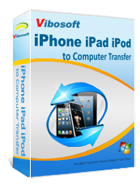
iPhone/iPad/iPod to Computer Transfer
This software helps you transfer all files (photos, videos, contacts, messages, notes, calendar, voice memos, books, etc.) from iOS devices to the computer with zero quality loss.
Guide on Using This Best Backup Assistant on Computer
Firstly, download the right version of this backup assistant on your computer. Then install and open it. After that, connect your iOS 9 device to the computer via the USB cord. Then you will see the below interface where all file folders are arranged on the left panel.

Secondly, just enter the file tab on the left panel and preview more detailed information in the right window. Now, just choose the files that you want to backup to computer and tick them out. Finally, click the option of Export to transfer the files from iPhone to computer in one click.

Now, you have successfully backed up all files from your iPhone to computer. There will be no need to worry about the sudden data losses under whatever situation. So what are you waiting for?Just rely on this Vibosoft iPhone/iPad/iPod Transfer software to be your best backup assistant for iOS 9 devices.
Related Articles:
iCloud Alternative to Back up iOS Devices
How to Download Facebook Videos to iOS Device
Guide on Exporting iPhone Contacts to Excel Format







