iCloud Alternative to Organize Your iPad Files in Order!

Nov. 12, 2015 09:40 am /
Posted by Fitch to iOS Topics
Follow @Fitcheditor
After logging in the account of iCloud, iPad users can upload or download the data stored in their iCloud. Admittedly, iCloud has been an essential part for all iOS device users. When iPad data are saved on the iCloud, iPad users can easily have access to these files as long as they remember the account ID and password, even if they forget to take iPad with them. Needless to say, this is very convenient when it comes to a large amount of files! However, there are quite a few people who are looking for a better alternative to iCloud to manage iPad files in order so as to optimize iPad or to backup their iPad files in case of data losses.
Bonus Here:
1. A Super Way to Speed up My iPad
2. One Click to Backup iPad Files to Safe Place
Why Do I Need an Alternative to iCloud?
Although iCloud has many advantages in itself, it also possesses flaws which can not be neglected. Now, let's have a look at its disadvantages receiving wide criticism.
First of all, despite the fact that this service is free but data transfer is not. Since transferring files from or to iCloud entails internet access, which is apparently not free. Therefore, each time you transfer files between iCloud with your iPad, you will have to pay for it!
Secondly, for the consideration of security, iCloud is not an ideal place to backup your iPad files. Since it can easily invite possibility of unauthorized access of those data. Then your important files may possibly face privacy leak.
Thirdly, it is as slow as snail-crawling when it comes to transferring plenty of files between iPad and iCloud. It is time-consuming and energy-wasting.
Fourthly, the storage capacity of iCloud is after all limited. Therefore, with time passing by, I'm afraid you will have to make choices between retaining old data and saving new data. Pretty hard, right?
Judging from the above, it is highly necessary to have a try of another useful tool to manage your iPad files in order. Here, my recommendation is this iCloud Alternative for iPad.
Why Should I Rely on This Software?
As to this question, I think after you reading through the following part. You will get a clear answer:
> With this software, you are able to freely transfer any files between iPad and computer within a few simple clicks, regardless of file size.
> This software allows you to quickly share files between iPad and computer, without costing extra time and energy. You can get your important files backed up in a fast speed.
> With the help of this software, transferring files between iPad and computer requires no internet access at all. Just connect your iPad to the computer and begin the transferring process.
> The software is 100% clean and safe, without bringing any virus infection or data loss during the file transfer.
> If you are a Mac user, you can have a try of this version.
Now, Get The Free Trial Version Here:
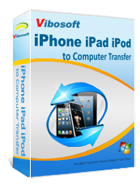
iPhone/iPad/iPod to Computer Transfer
This software helps you transfer all files (photos, videos, contacts, messages, notes, calendar, voice memos, books, etc.) from iOS devices to the computer with zero quality loss.
Tutorial on Operating iCloud Alternative for iPad
1Connect iPad to Computer
After opening the installed software on the computer, connect your iPad to the computer via the USB cord. Then you will see the below interface, where all file folders are arranged on the main interface.

2Transfer Files from iPad to Computer
Now, you can click each file folder to check the detailed information and choose the files that you want to transfer from iPad to computer. After that, click the option of "Export" to transfer files from iPad to computer. In a few seconds, you will see all files are saved on the computer. You can specify a folder to save these files as a backup.

Now, just choose the right version of this software as you needed and try it to see if this is what you are looking for. It won't let you down!
Related Articles:
Recommended Apps to Protect iPad
Transfer Movies from iPad to Computer
Simple Clicks to Sync iPhone to iPad







