Is it Possible to Make a Backup of iPhone Files without iTunes or iCloud?

Nov 17, 2015 13:40 pm /
Posted by Fitch to iOS Topics
Follow @Fitcheditor
iTunes and iCloud are official services released by Apple company for all iOS device users to back up their iPhone files in case of data loss. That's a good habit! But more and more people are complaining the inconvenience of iTunes and iCloud. When you use iCloud for the first time, you are required to apply for a private account which may entails your personal information, therefore chances are that your personal information will be leaked if unfortunately your iPhone has been hacked. As to iTunes, quite a few people say that it usually takes much time when it comes to transferring a wealth of files from iPhone to iTunes. Based on these situations, you are suggested to use a third-party software to back up your iPhone files. Then Vibosoft iPhone/iPad/iPod to Computer Transfer naturally comes to my recommendation.
Reasons to Choose this iPhone/iPad/iPod to Computer Transfer
> Reason 1. With this software, it is able to transfer any files from iPhone to computer within simple clicks. You don't need waste too much time in waiting for the process to complete.
> Reason 2. This software can be compatible with multiple types of files, ranging from contacts, messages, to music, photos, notes and etc.
> Reason 3. This software is able to offer all iPhone users an easy-to-understand interface. All you need to do is to follow the exact steps to back up iPhone files.
> Reason 4. This is an ads-free software. Since it will automatically block all annoying advertisements across all devices. You are totally free from any advertisements.
> Reason 5. If you are using iPad or iPod, you can still rely on this software to backup files in case of sudden data losses. In other words, this software has a wide range of compatibility.
> Reason 6. As to the safety, you can be fully guaranteed. This software is able to back up your iPhone files without bringing any virus infection or causing any data losses.
> Reason 7. Two versions of this software are available: Windows Version and Mac Version.
......
For more detailed information of this software, why not get the free trial versions of this software to check it out by yourself? This almighty software will never let you down!
Get The Free Trial Version Here:
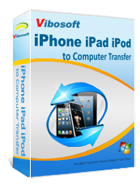
iPhone/iPad/iPod to Computer Transfer
This software helps you transfer all files (photos, videos, contacts, messages, notes, calendar, voice memos, books, etc.) from iOS devices to the computer with zero quality loss.
User Guide: Back up iPhone Files without iTunes or iCloud
1Connect iPhone to Computer and Launch the Program
To start with, open the installed software on the computer with double clicks. Then connect your iPhone to the computer via the USB cord. In a few seconds, you will see the below interface where all file folders are arranged on the left panel. You are free to preview these files and choose files as you needed.

2Select & Back up iPhone Files without iTunes or iCloud
Now, you can enter the corresponding tab on the left panel and choose the files that you want to transfer from iPhone to computer as a backup. After that, just click the option of Export to transfer files from iPhone to computer in one click. After a few seconds, you will see all wanted files have been backed up to computer!

Write in The End:
With this powerful software, you can easily transfer any files from iPhone to computer in an easy and efficient way. So you can save all files from your iPhone to the computer in case of accidental data loss. And this software is really easy-to-use, right? Now, you can get the free trial version of this software and give it a try by yourself!
Related Articles:
Alternative to iCloud for iPad
Clear Corrupted Files from iPhone
How Can I Speed up iPhone







