Recover Deleted Files (Photos, Videos) from Kodak Camera

Step. 11, 2013 18:27 pm /
Posted by Linda to Data Recovery Topic
Follow @Linda
In many ways of improving the quality of life, traveling has become one of the most popular options. As is known to all, there are many places of interest all of the world, which make people fascinated and indulge in pleasures without stopping. In order to seize these wonderful moments majority of people choose to use camera take photos, which can let people memory these wonderful time in the future. Besides, we can record the child's growth process and wonderful times in our daily life, so it is very necessary to have digital camera, such as kodak digital camera, which can storage lots of precious times for us.
You May Lose Photos of Kodak Camera Due to Several Reasons.
Usually, you can operate the camera easily as long as you use it in accordance with the instructions manual, which is included in the packing of the camera. The more you use the camera the more skillful you will be. Regardless of magnetic storage or chip storage medium, the data stored in them will be never really lost when you mistakenly deleted or formatted storage medium, just marked deleted (formatted) tag, the system thinks this is a blank space, the data can be stored here, so when you’re aware of you have mistakenly deleted or formatted your cards, and hope to recover your lost photos or movies from your Kodak camera or other device, the premise condition is that don’t write any data to storage medium in order to keep the data can be restored,
- When your camera card doesn't have enough space to save more photos, you will generally choose to delete some photos; you may delete photos from camera by mistake or deliberately, thus lost many memorable times of yourself.
- There are many soft faults caused by computer viruses, when you connect your memory card into computer and transfer data between computer and memory card, it will increase the chance of infection by viruses.
3 Steps to Recover Lost Photos, Movies from Kodak Digital Camera
As we discussed, a memory card stores data in the same way the typical hard drive does, memory cards for digital cameras are no different, If you have backup your files, you can simply restore them from your backup files, if you didn't backup, don't worry, you could still retrieve them. In most normal cases, the lost files can still be restored with some programs, if in case, you are suggested to opt Vibosoft Card Data Recovery(Card Data Recovery for Mac) program, which is designed to scan and recover files from all digital camera made by different manufacturers. The following steps are practical associated solutions that will help you comprehend data recovery in more detail; we take PC as an example.
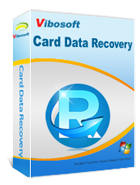
Card Data Recovery
Card Data Recovery program helps users recover deleted/formatted files from various memory cards. With it, you won't suffer from any data loss any more.
1Connect Kodak Camera to Computer and Run the Program
Make sure you have correctly connected your Kodak camera to computer via USB cable or card adapter, the disk letter that corresponds with your camera will appear in the "My Computer". Then launch the program at this time, as you can see the main panel below, it can sort files by type: All, Photos, Music and Video, select the "Photo" and "Next".

2Choose the Volume that Correspond with Kodak Camera
In this step, the program will detect all of your divers as well as Camera and shows in details, like: File System, Remaining Capacity. Select the right drive letter which corresponds to your Micro SD, and click "Next"

3Deep Scan, Preview in Real-time and Recover Files Selectively
This program adopts the depth recovery engine to fully scan the all sectors, so it may take little long time to finish the whole scanning process, please be patient! After scanning, all of lost data will be organized in a tree structure with the name, size, and deleted time. According to the prompt, you can preview the photos, and start to "Recover".

As you can see, there are no cryptic buttons or complicated recovery procedure required to restore your lost files from Kodak camera, the depth scanning engine has been integrated into the program to reduce starting time, hide the complicated settings and success rates has greatly improved. Regardless of what caused the data lost the way to rescue your lost data from Kodak camera is try Vibosoft Card Data Recovery(Card Data Recovery for Mac). If you formatted the SD card in Kodak digital camera by mistake when you accidentally press the wrong button on the camera, it still works!
Related Articles:
How to Recover Lost Data from SD Card
How Can I Retrieve Photos from Flash Card
A Way to Recover Deleted Files from CF Card







