Recover Deleted Photos from Sony Memory Stick Pro Duo

Mar 18, 2013 18:27 pm /
Posted by Linda to Data Recovery Topic
Follow @Linda
At the mention of SONY, numerous customers might be unfamiliar with memory stick duo. It’s a kind of mobile storage devices produced by SONY and has aroused our attention because of its fast storage speed. In virtue of Sony’s maverick character, the memory stick duo can only be applied to Sony’s products. Even so, it can’t prevent the trend of its being popular. Now let’s get down to business. You determined your destination and arranged everything. You successfully arrived at the place yearning for a long time. The staggeringly beautiful landscape inflamed your desire for taking photos. You wanted to have a look at those masterpieces, only to find some pictures were lost. It’s a quite common problem. If we need to get the missing photos back, stop taking photos. You may wonder why the lost photos can be retrieved. Here I will simply explain this problem to you.
Learn about the Storage Principle of Memory Stick
When using a digital camera, photos are stored on a storage medium. In addition, we may copy those photos to the computer. Sometimes because of a few subjective or objective reasons, certain useful photos may be deleted by our wrong operation. At this time, you don’t have to be in a panic. The deleted digital photos can be recovered whether they’re in the memory card or your hard disk. That the deleted data can be restored for computers is not strange to us so long as we have a little knowledge of computers. But many people assume that the data in the memory card is not the same. In reality, digital cameras all follow the DICM standards. The data storage format and modes of operation in the memory card are the same with hard disk storage in the computer. So, based on the data recovery principle for magnetic mediums, not only the digital photos in the memory card such as memory stick duo but also on the computer can be recovered in theory.
After my explanation, do you have understood the whole situation? So if you want to recover deleted photos from memory stick duo, start the software, you can get all you desired. Vibosoft Card Recovery Windows (Card Recovery Mac Version) is the software used to restore deleted data. Once you feel it’s necessary to retrieve pictures, videos from memory stick duo after delete operation, you can select Vibosoft Recovery program whenever you wish. Don't miss the golden opportunity to learn how to perform this memory stick corrupted data recovery software.
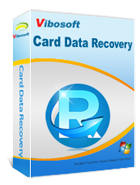
Card Data Recovery
Card Data Recovery program helps users recover deleted/formatted files from various memory cards. With it, you won't suffer from any data loss any more.
Study Guide: How to Retrieve Lost Photos from Memory Stick Pro Duo
Let's first simply learn about the Vibosoft Card Recovery program, it is an independent program and smoothly works in (internal memory) ROM, this means it won't cover any of your original data space, it used the "Deep Scan" to search every bad sectors by default, it can recover more then 60 + file formats. It hides some complex settings and guides the user to the exact information they want in as few steps as possible, learn more >>>
1Connect Your Memory Stick to Computer and Run the Program
You can plug that Stick Pro Duo into the proper card slot, or via a memory card adapter; don’t force a memory card into a slot! If you can’t get it into one slot, try a different slot, you can also try USB cable. when your stick get connected to computer, then run the vibosoft recovery program, the main panel as follow:

2Choose the Volume that Correspond with Memory Stick
In order to save time and increase scanning efficiency, this program provides four scan recoveries for different demands, you can only scan and recover "Photo", "Video" or "All", then "Next". This program can be able to identify and recover all storage devices like: hard drive, cards, usb and more... highlight the volume that corresponds with your memory stick.

3Ready to Scan, Real-Time Preview and Recover Files Selectively
Scanning ... Please be patient! The "Deep Scan" will scan all the underlying data and every sector with almost no loss of important data; it also will automatically repair and rebuild the damaged data structure as much as possible. After scanning, you can preview the found photos in real time, and select the photos you need, and then click "Recover"

After many repeated tests, this program will still maintain the stable performance when scan and recover 28G photos without crash, and we're keeping updates to reach thrilling performance, no matter what failure your memory stick encounters, damaged, corrupted, formatted or broken, Vibosoft Memory Card Recovery( Mac Version) app will be the sharpest tool.
Related Articles:
How to Recover Data from Laptop Hard Drive
How to Retrieve Files from External Hard Drive
Easy Way to Recover Photos from Flash Card







