2 Ways to Recover Accidentally Deleted Doc/Docx on Computer

Sep 15, 2013 19:27 pm /
Posted by Linda to Data Recovery Topic
Follow @Linda
As a result of the rapid development of science and technology, MS word document has penetrated into people's lives with incredible high speed. Such as it is, if the document is deleted, it still brings us much inconvenience. There are some established ways to restore lost doc/doc files from computer, so don't lose hope yet! Search in Your Recycle Bin, Track down Your File with AutoSave and Professional doc/doc recovery program, let's have introductions all round and select the correct solution based on the actual situation.
Method 1: Search and Check in Windows Recycle Bin
The recycle bin function is to give you a chance to regret, In general, once your doc or docx is "deleted" from your computer, everything that it deletes is moved to the Recycle Bin, rather than completely erasing it, But let's say that after emptying the recycle bin, you realize that you need that document after all, you can try second method. If you haven't yet emptied your Recycle Bin or didn't use "Shift+Delete" key combination, your deleted doc/docx will still be located there, just a click, you can easily get your file back by simply restoring the files to their original locations.
Here's How:
Step 1: Go to your desktop and open the Recycle Bin by double-clicking on its icon
Step 2: Check and search your files, if there are large number of files in it, you can view the deleted files by clicking on the "Change View/More Options" or sort your files by "deleted time" and then select files you need.
Step 3: Right-click on the filename and then choose the "Restore", it will move the file back where it was deleted.
Method 2: Hunt for Your Doc/DocX with Vibosoft Recovery Program
Before you fully understand this solution you'd better learn about the principles of data recovery technology, Many people mistakenly think that doc/docx file was permanently gone and unlikely to recover once it is "deleted" from computer, in fact, it is not, people who learn a little about data recovery knowledge could know it is possible to restore lost doc/docx without some recovery program, when you deleted the file on your computer, the space it was taking up is marked as empty and available for use, but it’s not gone from your system, if you create new data in the same partition or sector, it may cover the original space, and damage its original data structure. So, if your computer didn’t overwrite that space, there are fair chances if you want to recover them.
Vibosoft Data Recovery Master program may be your best choice, this program provides four options for your different requirements, you can select RAW recovery mode to deep scan and recover the doc/docx that gets accidentally deleted while emptying recycle bin or due to other accidental reasons of file deletion. It gives you full ability to recover your lost doc/docx without any damage, and use following 2 simple steps to find out your doc/docx.
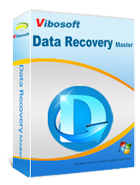
Data Recovery Master
Data Recovery Master is an easy-to-use data recovery tool to help recover data from from deleted, corrupted, formatted portions and crashed drives.
1Run the Program and Select the Partition
When you system delete some doc/docx files, all it really does is mark the space on the sector of the hard drive that your file occupies as free space, this program can deep scan the each sector and repair the corrupted data structure. It offers four options to meet different requirements: Deleted Recovery, Partition Recovery, Format Recovery and RAW Recovery.
Select the RAW Recovery Mode, and "Next" if you deleted your doc/docx from your desktop, then just highlight the C: volume, this program supports various storage device, then click the "Scan" to search...

2Scan, Preview and Recover the Lost Doc/DocX
In this step, the program will enter into a scanning state, the whole scanning process will last from a few minutes to several hours depending on how much data is being recovered, you may have to wait a while. Once it was done you’ll hopefully see something resembling the screen below, you can preview the file in real time. Then select the file and ready to recover, you will be asked to confirm the save path.

For this reason, to avoid the MS word document being deleted, I have summarized the following points:
First, apply to the automatic recovery function.
Second, make document automatic backups.
Thirdly, develop a good habit of saving your word documents every time.
If those above tips are still of no use or do not meet the ideal expectation, don't worry, you can try Vibosoft recovery program, if you deleted the doc/docx files before you realized this is an error, then your first step is to NOT write any new data to the hard disk where the lost data located, then reason you can recover them is because it occupied has not been overwritten yet. Compared with other similar software, it is easy to use because it has hidden the complicated the settings. If you want peace of mind when you mistakenly deleted your precious doc/docx file, check out this app.
Related Articles:
How to Recover Deleted Files from USB Flash
How to Recover Data from External Hard Drive
How to Retrieve Files from Recycle Bin







