Tutorial on How to Restore Files from Locked iPhone

Oct 27, 2015 11:40 am /
Posted by Fitch to iOS Topics
Follow @Fitcheditor
Help! I forgot my iPhone password, but I have stored important files for tomorrow's representation. Is it possible to retrieve these files from my locked iPhone without passwords? Many thanks!
Admittedly, setting passwords on your iPhone can prevent your important files from being stolen or lost, but when you forgot the passwords you have set, your iPhone will lock you out of it. Sounds ridiculous, right? But sometimes things do happen unexpectedly. At this time, you can rely on a third-party soft ware to recover files from your locked iPhone within a few simple clicks. This software provides you two modes of recovering files from your locked iPhone.
Mode 1: Recover data from iPhone 5/5s/6/6s (without backup)
Mode 2: Restore iPhone data from iTunes backup (without iPhone)
First of all, let's get nearer to a professional and powerful software - iPhone Data Recovery for Windows, which is specially designed for iOS device users to restore files from iDevice itself or iTunes backup.
- With this software, if you have synced files from iPhone to iTunes, you can directly recover files from iTunes without accessing your locked iPhone.
- This software can suit multiple types of files, including contacts, text message, photos, music, video, note, call list, bookmarks and more.
- It is strong enough to recover lost data after your iPhone/iPad/iPod fails to jailbreak, upgrade or after your iPhone gets damaged, crashed and broken.
- As to the safety, you can be fully guaranteed, this software is able to recover all data from iPhone without losing anything or causing any virus infection.
To name just a few. Generally speaking, this software can totally let you free from troubles of data loss on your iDevice. Now, just get this software to retrieve your data from locked iPhone, so as to get prepared for your presentation. You can click the below icon to get the free trial version beforehand.
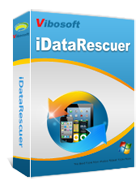
iDataRescuer
iDataRescuer is a powerful program to help users easily recover lost data from iPhone/iPad/iPod device or iTunes backup file without any loss.
Mode 1: Recover Deleted Photos from iPhone
1Connect iPhone to Computer
First of all, open the installed software on the computer and then connect your iPhone to the computer via the USB cord. It's worth mentioning that this software can be run independently without installing iTunes. Then you may see the below interface. Choose the "Recover from iOS Device" mode and click the "StartScan" option to continue the process.

2Preview iPhone Data and Ready to Recover
After that, this program will automatically detect your iPhone device and display all files on the computer as pictured below. All file folders are arranged on the left panel. While previewing these files, you can also choose the targeted files that you want to recover from your iPhone and then click the "Recover" option to recover the files from your iPhone within a few simple clicks.
Mode 2: Restore iPhone Data from iTunes Backup
1Connect iPhone to Computer and Choose the Mode
First of all, follow the same steps introduced in the mode 1 until you see the below interface. Now, choose the "Recover from iTunes Backup File" mode on the main interface. Then hit the "StartScan" option to enter the next step.

2Preview&Recover Files as Wanted and Needed
After step 1, this program will automatically scan all files stored in your iPhone and display the below interface. You can enter each folder on the left panel to determine the files you want to recover from iTunes from your iPhone. After selecting the wanted files, you can hit the "Recover" option to recover files from your locked iPhone within a few seconds.

Write in The End:
No matter you have backed up files from your iPhone to iTunes or not, this powerful software is able to recover different files from iPhone within a few simple clicks, such as messages, photos, music songs, reminders and other files. If you want to know more amazing aspects of this software, why not get this software and have a try by yourself? After all, heartbeat is not as good as action!
Related Articles:
Guide to Recover Lost Safari Bookmarks from iPhone
How to Save iPhone Call History to Computer
Simple Steps to Wipe off Data from iPhone







