Best Solution to Recover Photos from iPod (Windows/Mac)

Dec 04, 2015 09:27 am /
Posted by Fitch to iOS Topics
Follow @Fitcheditor
iPod is a kind of device which integrates the function of music-playing, photo-taking, video-watching and so on. And this device has received enormous appraisals around the globe for its portable size and multifunctional features. Taking its photo-taking as example, you don't bother to bring a heavy camera or large-screen mobile phone anymore. This small-sized iPod enables you to take photos whenever you want and wherever you are without any limitations. Within this portable iPod device, precious memories can be easily imprinted. And you are free to go over these beautiful moments by scanning these pictures.
However, the unwanted cases sometimes may occur regardless of your will. For example, you can lose these important pictured due to manual mishandling like mistaken deletion or mechanical errors like virus infection. Losing these files can be such an unpleasant experience! But, luckily, losing them doesn't mean you won't see them again. You can easily recover them from your iPod by means of Vibosoft iPod Photo Recovery.
Why Should I Trust This Vibosoft iPod Photo Recovery?
* No matter how you lose important photos from your iPod, this software is able to recover the lost photos from your iPod within one click.
* In addition to photos, this almighty software is also able to retrieve any other files from your iPod like music, videos, apps and etc.
* This software is easy-to-use, which provides an simple user interface for all iPod users. So there is no need to worry that you may be offered a complex interface.
* Apart from iPod, this software is also fully compatible with all iOS devices like iPhone, iPad. So it is able to recover lost files from iPhone or iPad within simple clicks, even your device is locked.
* Before recovering these files, you can preview files directly on the computer and then selectively recover files from your iPod as needed and wanted.
To name just a few. This software is powerful enough to recover the lost files from iPod in one click. Now, what are you waiting for? Just click the below icon to get the software and recover the lost files from your iPod in one click by following the below tutorial. It won't let you down!
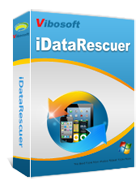
iDataRescuer
iDataRescuer is a powerful program to help users easily recover lost data from iPhone/iPad/iPod device or iTunes backup file without any loss.
User Guide: How to Recover Photos from iPod in One Click
1Connect iPod to Computer
After opening the installed software on the computer, you need to connect your iPod to the computer via the USB cord. Then you will see the below interface. You can choose to "Recover from iTunes Backup Files" if you have transferred files from iPod to iTunes. If not, you can "Recover from iOS Device". Then click the option of "Start Scan" to continue.

Note: Use this mode; you need to set your iPhone into DFU mode before scanning.
2Preview iPod Files in Real Time
Now, you will see all file folders are arranged on the left panel. Enter the "Photos" folder and then preview the detailed information on the right window. And then choose the photos you want to recover from iPod.

3Start to Recover Photos from iPod
Once you have selected the files you want to recover from iPod, you can click the option of "Recover" to begin the recovery process. Then just wait for the process to be finished. Several seconds is quite enough. To avoid sudden data losses, you are highly suggested to transfer files like music from iPod to computer as a backup.
Write in the End:
Now with this powerful Vibosoft iPod Data Recovery Software, there is no need to worry about permanent data losses anymore. Since you can easily recover files from your iPod within simple clicks under any situations. So what are you waiting for? Just get this professional software and let it be your best recovery program!
Related Articles:
iCloud Alternative for Backing up iPhone
How to Transfer Music from iPad to iTunes
How to Wipe out Data from iPod Touch







