Transfer Video from iPad to Mac OS X Easily

Apr 10, 2015 14:27 pm /
Posted by Fitch to iOS Topics
Follow @Fitcheditor
"My little nephew has performed in a show at school a few days ago. But his parents were quite busy so they asked me to be there and record the performance for them. Then I took my iPad with me and recorded a video that day. I need to transfer the video to their Mac so they can see the interesting video of their son. But then I realized that I have no idea how to transfer video from iPad to Mac. Would you like to help me solve the problem? It'll be very kind of you if you could give me some advice. Thanks a lot."
iPad is definitely a great tool to record videos than a DV because of its light weight and it can be carried with people any time. But it happens a lot that iPad users don't know how to transfer video from iPad to Mac after they have recorded these videos. Fortunately, we'll discuss this question in this page today. In the following part, we will show you a professional transfer program to transfer videos from iPad to Mac computer.
How to Transfer Videos from iPad Air 2 to Mac ?
The Vibosoft iPad to Mac Video Transfer program is the software we are talking about. It is a third-party tool used to help users to sync iPad videos to Mac computer. Besides, other files such as photos, music and voice memos and more can also be transferred from iPad to Mac with no hassle. Now you can download a free trial version on your Mac and follow the guide below.
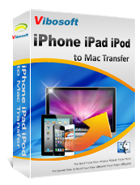
iPhone/iPad/iPod to Mac Transfer
This software helps you transfer all files (photos, videos, contacts, messages, notes, calendar, voice memos, books, etc.) from iOS devices to the Mac computer with zero quality loss.
1Run the Program and Connect iPad to Mac
Connect your iPad to the Mac with its USB cable and then run the program after the installation. You don't have to launch the iTunes but you need to make sure iTunes is installed in your Mac so that the software can detect your iPad successfully.

2Select the Videos
After the detection, the iPad files will be displayed as well-organized categories as Music, Photos, Playlists, Videos, Contacts, Camera Roll and more on the left column. Then you can click Movies from the categories and you'll see the detailed videos on the right panel.

3Transfer Video from iPad to Mac
Tick those you want to transfer and click the "Export" button, then you can choose a location where the files can be stored and transfer the videos to Mac.
Note: This iPad Transfer for Mac software not only lets you sync videos from iPad to Mac, but also you can transfer music, photos, contacts, audiobooks and voice memos and more between iPad and Mac computer. It can be a great iOS data assistant if you have the need.
Related Articles:
How to Recover Deleted Data/Files from iPad
How to Transfer Photos from iPad to Windows PC
How to Transfer Movies from iPad to Computer







