How to Transfer Photos from iPod to Mac?

Jan 29, 2015 13:57 pm /
Posted by Fitch to iOS Topics
Follow @Fitcheditor
"Help! There is something wrong with my iTunes account. And I failed to backup photos on iPod. Do you know how to sync them to my Mac computer without iTunes?"
"Do you guys have any way to help transfer pictures from my iPod to my friend's Mac computer? I failed to achieve that via USB. I'd appreciate it if someone could do me a favor."
Aside from listening to music, nowadays iPod can be used to view photos and watch videos as well. Then plenty of users want to copy photos from their iPod to a Mac computer for various reasons. However, we are able to import photos from computer to iPod via iTunes, but we are not allowed to directly transfer any data from iPod to other devices. Even if you have synced them to the iTunes, you can't take them for more uses on the Mac computer at will. That's to say, you have no access to photos on the backup file without iTunes. While, if you turn to a third-party software, things will be different.
In this page, I'd love to recommend you Vibosoft iPod to Mac Transfer (iPhone/iPad/iPod to PC Transfer), which helps users freely copy any data (photos, videos, music, audiobooks, podcasts, etc.) on iPod to Mac or Window computer whenever you want. In addition, you have no need to open iTunes on your Mac when working this program to transfer pictures. But you should install iTunes on the computer, so as to make sure that this software will detect your iPod device smoothly. Now you can get the free trial version and then act as the following tutorial to give it a try by yourself.
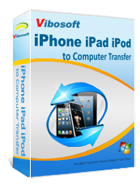
iPhone/iPad/iPod to Computer Transfer
This software helps you transfer all files (photos, videos, contacts, messages, notes, calendar, voice memos, books, etc.) from iOS devices to the computer with zero quality loss.
User Guide to Sync iPod Photos to Mac without iTunes
1Launch the Program
After you download and install the Mac version of this program on your Mac OS X, please operate it with double click. Then connect your iPod to the computer via a USB cable and get it detected smoothly. Soon you will see an interface as follows.

2View Photos on iPod Before Exporting
In this step, you can touch the "Camera Roll" or "Photos" option to view the whole pictures on the iPod device. By the way, this program provides you with two different modes to preview them. Then you can choose to get the thumbnails or see the detailed info, like time, size, format, etc.

3Copy Photos from iPod to Mac in a Batch
After viewing all photos with details, you can save them to the Mac computer with one hit on the "Export" button. Then it will pop up a window to remind you to set the output path. After that, you will achieve to transfer iPod pictures to Mac without any quality loss.
Write in the End
I'd love to tell you that Vibosoft iPod to Mac Transfer (Windows Version) program can be compatible with all iOS devices, including iPhone 4S/5/5S/5C/6, iPad air/Mini/2/1/New iPad, iPod Touch/mini/classic/nano/shuffle, etc. Well, if you connect iPhone or iPod to the computer, you will be able to transfer contacts and text messages in addition to photos, videos, music, podcasts, playlists and audiobooks to the Mac/Windows computer. After saving all photos or other data from iPod/iPhone/iPad to the PC, you can share with others or take them as a backup as you want.
Related Articles:
How to Transfer Messages from iPhone 4/4S/5 to Mac Computer
How to Download Voice Memos from iPhone to Computer Disk
How Recover Deleted SMS from iPhone without Backup







