How to Save Text Messages from iPhone 4/4s/5 to Mac OS X

Sep. 28, 2012 15:34 pm /
Posted by Fitch to iOS Topics
Follow @Fitcheditor
Miracles usually happen inadvertently. With the appearance of iPhone, many regrets decreased in some aspects. iPhone users can’t neglect the new fresh text message interface. For most mobile phones, the message application looks quite dull and lifeless, making the sweet words as cold as a wagon tire. But for iPhone, its flexible and innovative format has attracted a great quantity of mobile consumers. In the meanwhile, it has become a symbol of fashion and status. When you use your iPhone to send text messages to your contact, it’s possible to add different kinds of expressions to visualize your inner feeling. Not only that, you will have access to free messages on condition that the receiver is an iPhone user too.
Why and How We Backup iPhone Messages to Mac
It’s evident that sending messages to contact friends is the most popular way replacing taking phone calls and sending E-mails. Text message is advanced communication software integrated inside the iPhone. iPhone message app enables users to send messages, text, video, photo, free of charge to the devices. When your boss sent you a bunch of importing messages, links, videos or something else and you want to save or make a backup on Mac, and when there are many important text messages need to be stored securely on your Mac, You might not know it how to do it.
Now it would be grim because we have to adopt professional tool to make it. Even so, it’s quite unnecessary to allow yourselves to get distracted because Vibosoft iPhone Backup Extractor for Mac app is able to make your ideal a reality. Bingo!The whole process of transferring just takes you few minutes and the simple interface and detailed introduction of this program never bother greenhorns and make them master the program at ease. It’s not just designed for transferring messages, with various and powerful functions, it has become a necessary tool for Mac users to extract all data from iOS device to Mac. So why not download a trial version and have a try!
Get the Trial Version Here:
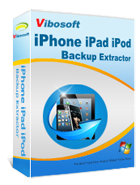
iPhone/iPad/iPod Backup Extractor
This software enables you to restore lost data from iPhone/iPad/iPod backup files on iTunes without any loss.
It should be noted that the Vibosoft iPhone data extractor program is a strong functional data extraction tool, it can extract all data from iOS device to computer without difficulty.
Key Features:
1. Fully Extract all data from iPhone, iPad and iPod device to computer.
2. It could retrieve more then 17+ files from iOS device, including: contacts, sms, photos, movies, call history, reminder and more… from your old backup files.
3. Easily Restore iPhone devices from old backup.
3 Steps: Copy Text Messages from iPhone 4/4s/5 to Mac
1Connect Your iPhone Device to Mac and Run the Program
Note: This program extracts all data from iPhone backup file, so, you need to backup your iPhone with iTunes, that's very easy! When you finish the backup process, free download and run the program. It will automatically detect your iPhone backup files.

2Ready to Scan, Preview and Extract
At this step, the program will automatically scan your iPhone storage, the whole scanning process will be finished within seconds depend on size of your data. After scanning, all the found data will be listed in well-organized categories, select the "Text Messages" and click the “Recover” to start to export your Text Messages.

Whatever the reason, Vibosoft iPhone Extractor app lets you access and scan iPhone's internal storage, then extract all data from iOS device. You must to know: when you create a backup of your iPhone using iTunes, your text messages or other data are saved to your computer, but they get buried deep within various semi-encrypted databases, you cannot open it and read it. This program can be able to access text message from an iPhone Backup and save SMS to Mac.
Vibosoft Studio has released two versions: Windows version and Mac version.
Related Articles:
How to Print Text Messages from iPhone
How to Transfer Songs from iPhone to Mac
How to Save Messages from iPhone to Computer







