How Can I Recover Lost Photos from iPad?

Jan. 23, 2015 10:05 am /
Posted by Fitch to iOS Topics
Follow @Fitcheditor
Last night, my little sister mistakenly deleted some precious photos when she was playing with my iPad mini. Now I'm here to ask for your help. Is it possible to restore deleted photos if I have no backup on iTunes?
As we all know that iTunes can be used to sync data from iPad, iPhone or iPod. So that we can easily restore files from iTunes when we get them lost by accident. Unfortunately, many people haven't developed a habit of backing up photos or other data on iPad to iTunes before they lose them without warning. Then you may ask: how can we retrieve deleted pictures from iPad air/Mini/2/1/New iPad without iTunes backup? Take it easy. As long as you work the right data recovery tool, you will be able to completely regain lost iPad photos no matter you have backups on iTunes or not.
In this page, I'd love to recommend you Vibosoft iPad Photo Recovery, which provides you with two different recovery modes. If you have synced pictures to iTunes, this program allows you to restore them from the backup file. While, if you have no backup, it will help you directly recover lost photos from the iPad device. In addition to photos, this software also enables you to recover deleted text messages, contacts, voice memos, notes, calendars, videos and more from iPad. Moreover, you can preview the detailed info of lost files before recovery. Thus, if you only want to restore the part of them, please directly pick out the targeted data while viewing them. Meanwhile, iPhone Photo Recovery also allows you to mark the entire deleted files with one hit. Then you are able to regain them to your computer in a batch.
To be honest, this iPad Photo Recovery is pretty easy to operate. Now you can get the free trial version to try it by yourself.
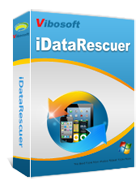
iDataRescuer
iDataRescuer is a powerful program to help users easily recover lost data from iPhone/iPad/iPod device or iTunes backup file without any loss.
Simple Guide to Restore Deleted Pictures from iPad air/Mini/2/1/New iPad
1Open the Software, Connect iPad to PC
After you download and install this program, please launch it on the computer with double click. Soon you will see an interface as below. Please connect your iPad to the PC via USB to continue.

As you can see, this program provides you with two modes to recover lost photos. Then you can select "Recover from iOS Device" or "Recover from iTunes Backup File" according to your own needs. After touching the "StartScan" button, this tool will begin to scan your iPad or iTunes backup immediately.
Note: You need to set your iPhone into DFU mode before scanning.
2Preview Lost photos and Ready to Recover
This program will display the whole deleted files on the main menu after detecting and scanning your iPad. Now you can touch the "Camera Roll" or "Photo Stream" option to preview the lost photos. Of course, you can press the other buttons to view the other lost data on iPad at will.

After that, you can mark your deleted pictures and then click the "Recover" button to restore them to your computer in batches.
Aside from helping you recover lost photos, videos, contacts, messages or more files from iPad without loss, Vibosoft iPad Photo Recovery can be compatible with all iOS devices. In others words, if you just delete data from iPhone or iPod, this program can also help you regain them with simple clicks.
Related Articles:
How to Recover Lost Data from iPad
How to Transfer Music from iPad to iTunes
How to Copy Files from iPad to iPad







