Copy Files (Music/Videos/Photos) from iPad to iPad 3/4/5

Sep. 15, 2013 18:27 pm /
Posted by Fitch to iOS Topics
Follow @Fitcheditor
Grumbling about the limited functions of your smart phone? Wanting to watch movies and videos a bit more comfortable? But at the same time you really detest the computer with large size and heavy weight even though it has tended to get lighter and smaller. If you are really in this dilemma situation, the best effective medicine for your “symptom” is to buy a tablet to reach your wish. The most widely used one is iPad. With the rapid update of Apple Inc. iPad, iPad2, iPad3 and iPad mini have come to greet us target consumers.
How can I Copy Files Between iPad and iPad
Suppose you’re an individual often facing a lot of files, you must care more about its storage space. Were you an iPad holder, what you have frequently to deal with are your countless files since the limited capacity can’t satisfy you. Or you want to transfer a memorable video made by yourself to your friend, who equips himself with an iPad2/3/mini. Under such circumstance, we may as well transfer files from our iPad to other devices. But it still alarms us since we have no idea of how to handle this incident. Making allowance for the possible questions people might suffer, the advent of iPad to computer transfer eliminates our puzzles. By virtue of iPad to computer transfer, you’re able to implement transmission of different kinds of files between iPad/iPad2/3/mini.
Vibosoft iPhone/iPad/iPod Transfer, for Mac users (iPad to Mac Transfer) is the ideal solution for iPad user to copy and transfer files from iPad and other portable devices such as iPod, iPhone to computer without iTunes, backup files on your hard disk easily. It has contains a long list of backup abilities. In fact, this product includes more enhancing features than any of the other products we compared for this review. In addition, this program also allows you to download media files like music, photos, movies, playlist, etc from iPad device to computer. No matter the media files are purchased from iTunes Online App Store or downloaded from other websites, it can sync all of them to iTunes perfectly.
Directly Free Download Trial Version:
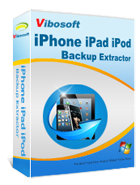
iPhone/iPad/iPod Backup Extractor
This software enables you to restore lost data from iPhone/iPad/iPod backup files on iTunes without any loss.
Tutorial: How to Transfer Files (Photos, Music, Movies) Between iPad and iPad
If you want to get your iPad files to a new iPad device, you have to first download them to your computer's hard drive, then sync them new iPad with iTunes. Read the following steps:
1Connect Your iPad to Computer and Run the Program
First, connect your iPad device to computer using the data cable, then run the Vibosoft Transfer program. The application will recognize it automatically and display its detailed information on the right interface, including: Music, Movie, Playlists, Photos, TV shows, Voice Memos and more...

2Choose the Specific Files You Want and Ready to Export
At this step, all the files will be displayed with details (Time, Artist, Album, Name and more...) You can export the specific files through the check box, or export entire music files by clicking "Music" item at the left. If there are a larger number of files on your iPad, try using the "Search" feature to quickly find your desired file.

3Sync Files from Computer to Your iPad with iTunes
This is the main control for turning sync on or off. Make sure this is checked. If you select "Entire Music Library", iTunes will sync all of your music and playlists to your iPad, you can also directly drag music or other files from computer to iTunes and sync again!

Apple provides extremely limited functionality to prevent users from copy data from iOS device to computer, One of the likely reasons for Apple to have taken such a restrictive approach to this is to combat piracy. But there are ways out of limitation for most, Vibosoft has done! Learn more: Vibosoft iPhone/iPad/iPod Transfer, ( iPad to Mac Transfer).
Write in the End: The Contrast Among iPad 2/mini/4/5
Before we carry out the purchasing behavior, it’s necessary to make various contrasts for those serious of products. Different with iPad, iPad2 has the advantages of several respects:
* the device adopts the A5 dual-core processor. Relative to the 1 A4, its processor performance increases2 times, display chip 9 times but the power consumption is constant.
* Thickness reduces from 13.4 mm to 13.4 mm and weight from 680 grams to 680 grams.
* The front and rear cameras give us the chance to make video calls via Face Time with iPad, iPhone or Mac. Compared with iPad2, iPad 3 has great improvement in resolution and image quality.
Related Articles:
How to Copy Music from iPad to Computer
How to Transfer iPad Songs to Mac OS X
How to Print Text Messages from iPhone







