Several Steps to Recover Lost Videos from iPad

Sept. 08. 2015 09:20 am /
Posted by Fitch to iOS Topics
Follow @Fitcheditor
"There are many videos stored in my iPad, including some special home-made videos. But I lost them all due to mistaken deletion. Is there any easy and safe way to get them back? How can I do that?"
First of all, I want to ask you whether you have backed up your videos on iTunes. If yes, you may be able to directly transfer videos from iTunes to iPad within a few simple clicks. But chances are that like many iPad users, you have not formed the good habit of backing up your important files to iTunes regularly. At this moment, you will need a handy third-party software to help you easily and safely restore lost videos from iPad.
When it comes to the best iPad recovery tool, I strongly recommend Vibosoft iPad Recovery to you. With this software, you can easily get your lost videos back without any loss. All you need is just a few simple clicks. Then all your precious videos will reappear on your iPad and you can freely enjoy watching these videos again! More importantly, this Vibosoft iPad Recovery is a powerful and functional tool which offer you more than simple iPad video recovery.
More Shining Points of Vibosoft iPad Recovery
* It can recover all lost files from iPad in an easy and safe manner.
* It can retrieve data from all iDevices, such as iPhone, iPad, iPod and etc.
* It can restore deleted data from iTunes backup.
......
Before restoring these files, you are allowed to preview all files with details. Then you just need to follow the step-by-step guide to retrieve all your lost data. Just choose the right version and let this almighty software help you regain all precious videos.
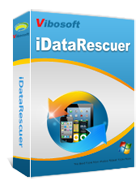
iDataRescuer
iDataRescuer is a powerful program to help users easily recover lost data from iPhone/iPad/iPod device or iTunes backup file without any loss.
User Guide: Recover Lost Videos from iPad air/Mini/2/1/New iPad
1Connect Your iPad to Computer
First, install and open the program on the computer. Then connect your iPad to computer via a USB cord. You will see the below interface. Now you can select to "Recover from iOS Device" since you don't have a backup on iTunes. After that, hit the "StartScan" button to continue.

2Recover Deleted Videos from iPad Device
Now, this software will automatically detect your iPad device and then click the "StartScan" to continue.  After that, you will see the below interface. Click the "Video" option and choose the videos that you want to get back. And you can also click other button to preview other files. Then click the "Recover" button to retrieve videos and other files that you want to recover.
After that, you will see the below interface. Click the "Video" option and choose the videos that you want to get back. And you can also click other button to preview other files. Then click the "Recover" button to retrieve videos and other files that you want to recover.

Related Articles:
How to Recover Lost Photos from iPad air/Mini/2/1/New iPad
How to Restore iPad air/Mini/2/1/New iPad without iTunes







