What's the Best iPhone Backup Viewer/Browser?

July 04, 2016 16:00 pm /
Posted by Fitch to iOS Topics
Follow @Fitcheditor
Case 1: I need to browse my iTunes backup files for some information. Is that possible? How can I do it?
Case 2: How can I view the iPhone backup files to see whether I have backed up something important?
To minimize the damages brought by sudden data losses or to free up more space without discarding some unused yet precious files from iPhone. quite a few people may choose to back up files at regular times. Here, you might want to know:
Transfer Data from iPhone to Computer
After backing up iPhone files, such as to iTunes, you may need to browse or view the backup files in some cases. So how can you do that? This passage tells you two powerful iPhone Backup Viewers to browse files as wanted.
Solution 1 - Easily Browse iPhone Backup with iPhone Backup Extractor
Solution 2 - Easily Browse iPhone Backup with iOS Data Recovery
Part 1. Browse iPhone Backup with iPhone Backup Extractor
As to the best iPhone backup viewer, you absolutely can't miss this Vibosoft iPhone/iPad/iPod Extractor software, which enables you to freely browse any iTunes backup files as needed. Also, you can even extract the backup files to your iPhone device if unfortunately you lose some important files on your iPhone.
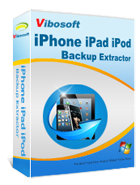
iPhone/iPad/iPod Backup Extractor
This software enables you to restore lost data from iPhone/iPad/iPod backup files on iTunes without any loss.
Steps to browse iPhone backup files:
> After opening the installed the software and linking your iPhone to the computer via the USB cord, select the right iTunes backup.
> Preview files by entering the right file folder. Now, you are free to preview the backup files as needed.
> If you want to extract the backup files, just select the files and hit Extract option to begin the file extracting.

Part 2. Browse iPhone Backup with iPhone Data Recovery
This Vibosoft iPhone Data Recovery software allows you to view iPhone backup files created by iTunes as you wanted and needed. Also, you can even rely on this software to recover files if you need. No matter you have an iTunes backup or not, this software can always make it easy to recover the lost files to your iPhone within simple clicks. This professional iPhone backup viewer allows you to browse any backup files including contacts, messages, photos, videos, apps and many more.
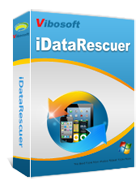
iDataRescuer
iDataRescuer is a powerful program to help users easily recover lost data from iPhone/iPad/iPod device or iTunes backup file without any loss.
Steps to browse iPhone backup files:
> Open the installed software on the computer and then get your iPhone device connected to the computer via the USB cord. Then you will see below interface where two modes are displayed. Choose the Recover from iTunes Backup mode to continue.
.> Now, all the file folders are arranged on the left panel. Enter the tabs to view and browse iPhone backup files.
> If you want to recover the lost files from iPhone, just hit the Recover option to recover the selected files.

The two iPhone backup browsers are both powerful enough to let you view and browse iPhone backup files as long as they are created by iTunes. So still get troubled over getting a professional iPhone backup viewer? Just choose either one as you liked!
Related Articles:
Where are iPhone/iPad Backup Stored?
Where to View iPad Backup Files?
What if iTunes Fails to Detect iPhone?







