Transfer Music from iPod to Mac OS X without iTunes

Nov 18, 2012 18:27 pm /
Posted by Fitch to iOS Topics
Follow @Fitcheditor
If say that: music is the medicine of the breaking heart, then Apple iPod serves as the bridge for communications between music and people. iPod changed how people listen to music and redefined industrial standard of digital media. However, it seems that Apple deliberately leaves some regrets or suspense in every generation of iPod, the most unacceptable thing is that the users are not allowed to transfer music from iPod device to Mac or backup, most of users fail to see why Apple limit this demand, in the meanwhile, most of users also attempt to bypass this limitation and sync songs to Mac, this article will give you a comprehensive interpretation.
Why I need to Copy Music from iPod to Mac?
As a general rule, for iPod user, they will grow accustomed to only save their music on iPod itself; this is actually a bad habit, it may easily lead to data loss. They may be erased by iTunes when syncing your iPod, or due to certain unfortunate disasters like all the data on your iPod device getting deleted by mistake or due to a virus attack, and may be wiped clean by unknown disasters to iPod. So in these situations, you will loss all files if you didn't make a copy of iPod to your Mac, Whatever the factors of Apple prevent users from coping music, it ain't no nevermind, the reasons to copy/paste iPod music to Mac aren't always related to file sharing and piracy, we're keeping our connection more safe. However, there is always a way to get around such obstacles.
How can I Transfer Music from iPod 5/4th gen/Touch to Mac OS
As Apple restricts any attempts to sync iPod music to your Mac, but for reasonable demand, it is still impossible to bypass this limitation, just try Vibosoft iPad/iPhone/iPod to Mac Transfer program, it was specifically designed to help users who need to make a copy of their iPod files, it will not take some extra time and effort to sync iPod music to your Mac, In addition to the music file, it gives you full ability to transfer photos, movies, voice memos, etc. from iPod device to Mac. Now get ready to learn the following guide.
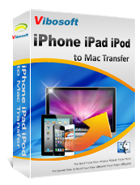
iPhone/iPad/iPod to Mac Transfer
This software helps you transfer all files (photos, videos, contacts, messages, notes, calendar, voice memos, books, etc.) from iOS devices to the Mac computer with zero quality loss.
1Install the Program and Connect iPod Device to Mac
First, free download the program and install it on your Mac, and plug the iPod into the USB drive of your computer using the data cable, you will find the iPod with the designated drive letter. (E:, F:, G:, etc.), Note: this is an independent program, there is no need to launch iTunes.
Then launch the program, you can see all info about iPod device such as Type, Capacity, Serial Number, Version, Format, etc. are shown in the main interface.

2Select the Files You Want
Once you have them installed and your iOS device connected, the program will scan the files stored in your iPod device within seconds and the found files will be displayed as well-organized categories as Music, Photos, Playlists, Videos, Contacts, Camera Roll and more, then click the desired music you want to export.

3Specify the Output Location and Ready to Export
The final step is to specify a location where the files are stored. make sure you've highlighted the music files you want, then hit "Export" button to really to export, you're allowed to export a folder or multiple files at a time.
There are many unpredictable failures when we enjoying iPod device, what we should to is to regularly copy our iPod music files to Mac for backup in case of emergency, an iPod is designed to sync only with an authorized computer, but this restriction will become a thorny issue if your main computer crashes, but if it happens, you can still need to iPod Transfer for Mac to sync songs from iPod to Mac without iTunes program.
Related Articles:
How to Recover Deleted Data/Files from iPad
How to Transfer Photos from iPad to Windows PC
How to Transfer Movies from iPad to Computer







