How to Transfer TV Shows from iPad to PC (Mac/Windows 7/8)

Dec 06, 2013 10:25 pm /
Posted by Fitch to iOS Topics
Follow @Fitcheditor
Why We Need to Save TV Shows from iPad to PC?
The popularity of Apple's iPad has been on the rise drastically throughout the world on account of its possessing a thin body, a long battery life, various input methods as well as excellent mobile performance. Besides, by supporting both HD and full HD videos, iPad remains a leader in the video playing function. On its high-resolution screen can users watch any kind of videos, including HD movies, TV series, blogs, and MTV. Today there're an increasing number of people who're TV show lovers using iPad to watch such shows at all times. As hundreds of movies and TV shows are available at the iTunes Store, these lovers tend to browse, rent or purchase those they're fond of from the platform. There may be times when they feel like transferring their favorite TV shows to their PC to share with friends or family, or removing them from iPad when running out of space with quite a lot of shows stored inside.
If you're also an iPad user and TV show fan, on top of the above two reasons, you may as well want to back the TV shows up in case of deleting them mistakenly or losing them by accident. Since once they get lost, it'll be cumbersome or maybe impossible to regain all of them, particularly the ones which are out of stock on iTunes Store or elsewhere. Considering such circumstances, you should definitely seek for means to transfer your TV shows before your iPad storage is completely full, or make backups before there's something missing from your iPad.
Vibosoft iPad to Computer Transfer ( for Windows users) or iPad to Mac Transfer ( for Mac users) is the very tool that will come in handy when you don't have the slightest idea how to remove your favorite TV shows from your convenient iDevice to your computer without any limits set by Apple. You can easily have the shows transferred successfully in a minute with this software. Not only can it assist you to transfer and back up TV shows, but it can also help you to remove and make backups of other types of files effectively, such as photos, music and apps. Don't miss out on this useful tool, or you'll definitely get frustrated when faced with such a problem that you can't handle!
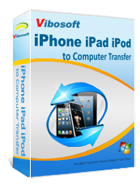
iPhone/iPad/iPod to Computer Transfer
This software helps you transfer all files (photos, videos, contacts, messages, notes, calendar, voice memos, books, etc.) from iOS devices to the computer with zero quality loss.
For Windows Users: Run the Program on PC
This program is able to be applied to all Windows system: Windows 7/8/XP, you can download the Windows version and use it on your computer freely.
It takes several simple clicks to download, install and run this program on your PC. And this program will scan your iPad once you connect it to your computer. Look at the following menu, the whole files of your iPad are listed on the left panel. Click the "TV Shows", you'll get your movies displayed one by one. If you are not going to copy all the movies, just pick out your favorite ones. Press "Export", the selected movies will be saved to your computer immediately.

For Mac Users: Operate the Program on Mac OS X
As Apple products enjoy great popularity among consumers, especially young people, the Vibosoft iPad to Computer Transfer has released Mac version for Mac users, and it supports Mac OS X 10.9, 10.8, 10.7, 10.6, etc.
Watch the interface shows below, it looks a little different from Windows version. In fact, you can mostly act as the same steps. Run this program on your Mac, and link your iPad to PC. Enter the "TV Shows" area after your iPad data are displayed in details. Choose the needed movies and click the "Export" button, you will finish sharing files with your PC.

In all, this program is perfectly suitable to your computer. And you can also copy other files from your iPad to PC, including movies, music, photos, etc. Just operate this program as the above instruction, you can share any iPad files with your PC as you want.
Write in the End:
Apple stops its users from removing files synced with iTunes from any iDevice to a PC, but allows users to remove files from their PC to iPad or download files to iPad due to the purpose of protecting its copyright. This case entirely differs from that of Android, as Android users can easily either import or export media files anywhere simply with a USB cable without the restriction on any copyright. However, for iPad, Apple makes it possible for users to transfer TV shows to PC through iTunes on condition that the shows are bought or rent from iTunes Store, and they have to be still in stock. In such case, it's vital to seek help from a third-party software if you want to import your TV shows to your PC from iPad. Here the Vibosoft iPad to computer Transfer( Windows Version or Mac Version ) must be the best choice.
Related Articles:
How to Copy Songs from iPhone 4/4s/5 to Mac
How to Transfer Movies from iPad to PC
How to Transfer Songs from iPad 2/3/4/5/Air to Mac OS X







