One Click to Recover Lost Files from iPod without iTunes

Dec 10, 2015 09:20 am /
Posted by Fitch to iOS Topics
Follow @Fitcheditor
The portable iPod allows users to listen to lyrical songs whenever they want and wherever they are, to take photos or shoot videos when they want to memorize some special events, to surf the Internet to find the materials as needed. But sometimes, these saved files on your iPod just disappear out of the blue due to various reasons such as mistaken deletion, virus infection and etc. If you have saved these iPod files as a backup, then you can easily get these files back by extracting files from iTunes backup. Unfortunately, the common case is that most iPod users just lose their files without a backup. In this situation, what should you do? Make condolence to your lost files?
Absolutely NOT! With Vibosoft iPod Data Recovery, you can easily get back your lost files from iPod even if you had no backup. This software is able to regain any files stored in your iPod such as photos, videos, movies, notes and so on. With it, there is zero possibility that you may lose your important files from iPod once and for all, since you can recover these files within simple clicks. This software offers an easy-to-understand interface for iOS users, so you don't have to worry that you may be confused about the complex instructions in using this program. More importantly, apart from iPod, this software is also able to support other devices, including all generations of iOS devices like iPhone, iPad. So right now, can't wait to get back your iPod files? Then just click the below icon to get this software and recover files from your iPod within a few simple clicks! More shining points of this software is waiting to be discovered!
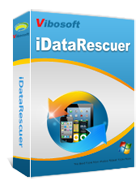
iDataRescuer
iDataRescuer is a powerful program to help users easily recover lost data from iPhone/iPad/iPod device or iTunes backup file without any loss.
User Guide on Restoring iPod Files without iTunes Backup
1Get iPod Connected to Computer
First of all, open the installed software on the computer and connect your iPod to the computer via the USB cord. Then you will see the below interface. And since you have no iTunes backup, you should choose the mode of "Recover from iOS Device" and then touch the "StartScan" option to continue.

2Recover Files from iPod as Wanted
After that, this software will automatically detect your iPod and show all the deleted files on the main interface. As you can see, all file folders are arranged on the left panel for your reference. Then you can enter the corresponding folders to choose the files that you want to recover from iPod device. Finally, choose the "Recover" option to restore these files from your iPod. Now, just wait for the process to complete.

Just two easy steps, you can regain your lost files from your iPod. So what you waiting for? Get this powerful Vibosoft iPod Data Recovery software and let it get back your lost data without any hassle!
Related Articles:
How to Transfer Photos between iPod and iPhone
Guide on How to Transfer Music between iPod
How to Extract iPhone from Previous Backup







