Can you Print from an iPad Mini/2/1/New iPad?

Jan 14, 2015 10:10 am /
Posted by Fitch to iOS Topics
Follow @Fitcheditor
"Every time when I need to print off files, I always open them on my computer first. Thus, I can easily print them out via a printer that I have connected to my PC. Now I want to print photos and contacts from iPad Mini, but I have no idea how to export and open them on the computer. Can you help me?"
As a matter of fact, all files on the iPad are forbidden to be saved to computer or other devices via a USB cable for the sake of protecting the copyright and privacy. Not to mention printing them out. While, quite a few users are eager to print photos, contacts, text messages or notes from their iPad air/Mini/2/1/New iPad as a kind of memory or for more uses. How can we achieve that? Don't worry. In this page, I'd love to introduce you the simplest way to print data from an iPad. To start with, you should work a third-party program on your computer, which aims to help transfer files from iPad to PC before printing them off.
Vibosoft iPad to Computer Transfer (Mac Version) - the best tool to export the entire data from iPad to your Windows or Mac computer with simple operations. After saving files from iPad to your computer successfully, you can freely print them or take them for further usages at will. Aside from photos, contacts, text messages and notes, this software supports to copy music, movies, TV shows, playlist, voice memos, books, Safari, podcasts and more from iPad to PC. Moreover, as plenty of people have suffered from losing vital data from their iPad by accident, you'd better keep a backup file of them on iTunes or computer as a precaution. Then iPad to PC Transfer could be a wonderful choice for you.
What's more, this program will save every detail of your files on the computer after exporting. So that you can completely print them out without any loss. Now just give it a try with the free trail version by yourself.
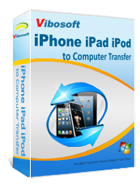
iPhone/iPad/iPod to Computer Transfer
This software helps you transfer all files (photos, videos, contacts, messages, notes, calendar, voice memos, books, etc.) from iOS devices to the computer with zero quality loss.
Tutorial on Printing out Files from iPad Mini/2/1/New iPad in an Easy Way
1Launch the Program
After installing and operating this software on your computer, please connect your iPad device to the PC via USB cable. By the way, in order to get your iPad detected smoothly, you should install iTunes on your computer before working this program. After identifying your iPad, this software will display the detailed info of your device on the menu as shown.

2Save All Files to PC Before Printing off
As you can see, all files are arranged into different folders. Then you can freely touch the options to view the details. If you want to print photos, contacts, messages or notes, please enter the corresponding folders. After that, you can choose to copy files in whole or part by hitting the "Export" icon.

After transferring the targeted data to your computer, you will be able to print them out via a printer with ease. In addition, you can also work Vibosoft iPad to Computer Transfer software to copy the whole data on your iPad to the PC as a backup to prevent from losing them without warning.
Related Articles:
How to Transfer iPad TV Shows to PC
How to Transfer Songs from iPad to Mac
How to Transfer Music from iPhone to iPad







