Guide to Backup iPhone Data Before Upgrading to iOS 9

Sep 18, 2015 16:10 pm /
Posted by Fitch to iOS Topics
Follow @Fitcheditor
iOS 9 is now available to iDevice users. This newest iOS is full of enhancements that you will appreciate every single day. With iOS 9, you will be able to freely transfer files from Android to iDevices, since an official Move to iOS App is released to help copy files from Android to iDevices. For those iPhone users, perhaps they just can't wait to upgrade to iOS 9. But according to users review, many complained that they found some important files will be lost after updating their mobile phones to iOS 9. Therefore, it is suggested that you should form the habit of backing up iPhone data at regular times. Here, you can choose to backup files to computer via iTunes. That's quite simple! You just need to open the iTunes on the computer and connect your iPhone to the computer. Then touch the "Backup" option to get the iPhone data backed up on the computer.
However, the files saved on the computer is unreadable. You are not allowed to preview them or use them for other usages. The only thing you can do is to recover these backup files to your iPhone device. Possibly, these files may include some unnecessary data you plan to delete. Then you need to delete the unwanted file on the computer one by one. Pretty troublesome, right? But, in this passage, you will learn a practical software which can help you transfer all files from iPhone device without any limitations. Also, with this software, you can also freely preview and edit data directly on computer. This almighty software is Vibosoft iPhone to Computer Transfer!
More Info. on Vibosoft iPhone to Computer Transfer
* This software allows users to transfer any files from iPhone to computer without any loss, including contacts, messages, music, movies, books, photos, etc.
* The program can provide multiple view modes and more features to backup devices to iTunes library. For example, you can view music in different modes of Song, Albums, Genres, Composers.
* This software is able to search the files that you want to copy to computer. You can search by: files name, file type or search in a directory. This will save a lot of time!
* This software allows you to synchronize between files in a fast speed. So there is no need to worry of your computer slowing down or conflicting with other programs.
* This software has a wide range of compatibility. It can support iPhone 4/4S/5/5S/5C/6/6 Plus/6S/6S Plus, iPad Pro/mini/2/1/New iPad and iPod Touch/shuffle/nano/classic.
......
Now you can download the free trial version to learn more features of this program by yourself. If you want to backup iPhone data before updating to iOS 9, it must be your best choice. Now, let's learn how to transfer iPhone data to computer before updating to iOS 9.
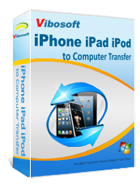
iPhone/iPad/iPod to Computer Transfer
This software helps you transfer all files (photos, videos, contacts, messages, notes, calendar, voice memos, books, etc.) from iOS devices to the computer with zero quality loss.
User Guide on Backing up iPhone Before Updating to iOS 9
The following part respectively how to use Vibosoft iPhone to Computer Transfer and Vibosoft iPhone to Transfer, taking into the consideration of Windows users and Mac users.
For Windows Users: Launch the Program on Windows 7/8/XP
First of all, download and install the Windows version on your computer and open it with double clicks. Then you need to connect your iPhone to computer via a USB cord. A few seconds later, you will see the interface as pictured below.

As you can see in the below interface, there is a search box in the upper right corner, which helps you find the specific files in a short time. After previewing, you can mark your wanted data to copy to PC. At last, hit the "Export" button, you will save all wanted files to computer within a few simple clicks. Now, you are free to upgrade your iPhone to iOS 9.
For Mac Users: Launch the Program on Mac OS X
First download and install the Mac version on your computer. After that, you can follow as the same steps as Windows users to operate this software to backup iPhone to Mac computer before upgrading to iOS 9.

Write in the End:
With this software, you can also take the backup files for other uses. Then you can update your iPhone or other iDevices to iOS 9 without any limitations. Once you have set your mind to upgrade to iOS 9, please bear in mind that backing up iPhone data is quite essential. I hope this article will be helpful to you!
Related Articles:
Completely Erase iPhone Data before Selling it
How to Copy Text Messages from iPhones to Mac
How to Restore Lost Text Message from iPhone 4/4s/5








