How to Transfer Photos from iPod 4th gen/Touch/Nano to PC

Dec. 09, 2013 15:10 pm /
Posted by Fitch to iOS Topics
Follow @Fitcheditor
Why do We Need a iPod Photo Transfer Program?
There are times when you need to remove the photos from iPod to the computer if you're an iPod user. If you want to edit photos on the iDevice with professional tools such as Adobe Photoshop, then you have to transfer them to the computer first. Or when you intend to make backups of your photos for fear that they are erased mistakenly or are lost on account of your iPod's being formatted or other systematic problems, or when you need to reclaim more space for other data, transferring photos is vitally important. Although you can send them to the computer by email, it's too time-consuming and cumbersome. You might have noticed that you can copy files from computer to your iPod with ease, but rarely backwards, especially those synced with iTunes, due to Apple's protection of its copyright.
Under the Android system, users can transfer files between their mobile devices and computers with USB cables easily and quickly. However, it's not the case for Apple's iOS. Owing to the reason mentioned above, iPod doesn't allow users to export photos synced with iTunes to the computer. Given such circumstances, it'll be a big problem if you cannot edit the photos stored inside your iPod on the computer, make backups of them, or clear the space for more data by removing them. In this case, you need a third-party software to help you out with the transference. Which tool should you turn to?
Vibosoft iPod to Computer Transfer( for Windows users) or iPod to Mac Transfer( for Mac users) will be the exact answer to the question. It is easy to use and apply to different models in the iPod series. It empowers you to directly save your photos, either those shot with your iPod or ones synced with iTunes to the computer conveniently in an instant. Don't worry, this tool won't decrease the quality of your photos, nor will it damage or lose them during the process. If you're at your wits' end trying to look for ways to transfer your photos from iPod to the computer safely and fast, try it, and you'll soon find it helpful and powerful!
Note: The following are two different versions of this program, you can choose one of them to download and install on your computer according to your PC system. Next I will introduce you detailed steps to help you operate this program and solve your problems. Don't afraid to be confused by these instructions, they must be brief and clear.
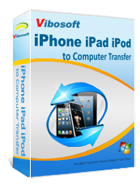
iPhone/iPad/iPod to Computer Transfer
This software helps you transfer all files (photos, videos, contacts, messages, notes, calendar, voice memos, books, etc.) from iOS devices to the computer with zero quality loss.
For Windows Users: Run the Program on Windows 7/8/XP
First of all, run this program on your PC, which can be achieved with double clicks. Then link your device with computer via a USB cable. It will takes several seconds to detect your iPod. After detection, your iPod files will be displayed one by one. No matter which files you want to export, just enter the right area. For "photos", just click the "Photos" button, then you will see the whole pictures on the right panel. You can select some of them while preview, thus you can keep those valuable pictures and ignore others, that's an individualized design. When you finish previewing, you must have chosen some photos, then press "Export" and select a export folder, you will get photos from iPod to PC successfully within minutes.
While, if you want to transfer all the pictures to PC, there is a special design for you. Touch the "File" option in the upper left corner, you will get a menu as following. Then choose the "Export All Photos" and select a export folder, you can transfer the whole pictures with one click. Likewise, you can copy other folders easily.

For Mac Users: Run the Program on Mac OS X
After the above description, you must have had a clear clue on how to operate this program on Windows. According to the following interface, it looks a little different from Windows'. As a fact, this program act in the same way on Windows. Further more, this program can be applied to your Mac OS X 10.9, 10.8, 10.7, 10.6, etc. You can't miss it.
Write in the End:
As a series of portable and multifunctional digital multimedia players designed and produced by Apple, iPod, including iPod Photo, iPod Video, iPod Mini, iPod Shuffle, iPod Nano, and iPod Touch of different generations, has creative appearances as well as perfect management programs. On top of that, all of the products in the iPod series provide a simple-to-use user interface and an innovative mode of operation. In addition to acting as a MP3 player, iPod can also be used as a high-speed mobile hard disk. It can display contacts, calendar, tasks, and supports reading plain text e-books and listening to Audible's audio books and Podcasts. Since all the latest models of iPod allow users to take, browse and sync photos, plenty of people have many a picture stored on their iPod besides music.
Related Articles:
How to Transfer iPad TV Shows to PC
How to Transfer Photos from iPhone 4 to PC
How to Transfer Photos from iPad to PC









