How Can I Recover Lost Calendar from iPhone?

Dec. 14. 2015 09:20 am /
Posted by Fitch to iOS Topics
Follow @Fitcheditor
Nowadays people are more and more forgetful than before, since they are under greater stress. Therefore it is natural to see that more and more people are relying on the calendar app within their mobile device to note down some important matters in case they may forget the important matters like birthday parties of families and friends, interviewing dates or anniversary dates of some particular events and etc. But sometimes due to various reasons, the carefully-noted calendar may be lost. For example, you may lose it when accidentally deleting it from your iPhone, you may lose it if your iPhone suffers from outside virus infection, you may lose it if your iPhone is water-damaged or broken. After all, unexpected accidents can happen anytime without any warning, so you can take pre-emptive measures by backing up files like calendar from iPhone to iTunes or to computer.
But if unfortunately your important calendar is lost, what will you do? Again taking down these notes one by one? Don't you feel it's too troublesome? Now, today this software will tell you an easy yet efficient way - recover lost calendar from iPhone in one click. As to smoothly recover lost calendar from iPhone, you need to rely on a handy third-party software like Calendar Recovery for iPhone , which is able to retrieve deleted calendar from iPhone without any hassle. With this software, you are able to recover the lost files like calendar from iPhone safely and easily. Even if your iPhone is broken, water-damaged, formatted, you can still recover the lost files without any limitations. Moreover, this software has a full range of compatibility, which can support multiple types of iPhone files such as contacts, messages, music, videos, Safari bookmarks and etc. As to the instructions, you can get fully relaxed since this software offers an easy-to-understand interface for all iPhone users, requiring no professional skills at all. Now, below is the free trial version of this software! You can click the below icon to get this software and give it a try by yourself! It won't let you down!
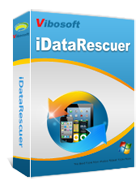
iDataRescuer
iDataRescuer is a powerful program to help users easily recover lost data from iPhone/iPad/iPod device or iTunes backup file without any loss.
User Guide on How to Recover Deleted Calendar from iPhone
1Get iPhone Connected to Computer
First of all, you need to open the installed software on the computer and then connect your iPhone to the computer via the USB cord. Then you will see the below interface. Now, you can choose to "Recover from iOS Device" or "Recover from iTunes Backup File" as you needed. After that, hit the "StartScan" option to preview the files as you wanted.

2Recover Calendar from iPhone
In this step, you will see the interface as pictured below. Enter the "Calendar" folder and choose the files you want to recover from iPhone. Then click the option of "Recover" to get back the lost files from iPhone in one click. Now, just wait for the process to be finished in a few seconds.

Write in The End:
Till now, you have successfully recovered the lost calendar from your iPhone. Want to regain other lost files like important photos from your iPhone? Just get this Vibosoft iPhone Recovery and then follow the similar steps to recover files from iPhone in one click!
Related Articles:
Completely Clear iPhone Data before Selling
How to Clear Notes or Calendar from iPhone
How to Recover Lost Videos from iPhone







