How to Transfer Movies from iPhone to Computer (PC/Mac)

Dec 10, 2013 18:27 pm /
Posted by Fitch to iOS Topics
Follow @Fitcheditor
During visiting wonderful places, I get used to shooting a good few of HD video clips to record the fantastic moments. When I arrive home, I need to transfer them to the computer either to send them to my friends for sharing or spare more space for other data. Or sometimes I want to make backups of them and those synced from iTunes in the computer in case I lose them. However, if you're an iPhone user who would like to transfer the videos to your PC as well, you may have come across such a situation where you found it hard and inconvenient to do so. Unlike transferring files from Android to the computer directly with a USB cable, transferring files from iPhone is a different story. Because in order to protect the copyright of all that purchased from iTunes, Apple prohibits users from removing files from iPhone to the computer. Instead, it only allows the other way round.
There can be two types of videos stored on your phone: those made by iPhone's camera, and those synced from iTunes. For the former, Apple only allows videos of no more than four minutes to be transferred through iTunes, which's rather annoying. While for the latter, Apple does not allow removing at all. To some extent, the copyright protection effectively brings inconvenience to iPhone users. As in such case, when you need to remove videos to the computer, Apple's copyright is in the way. On the other hand, in some cases, it's easier for jailbroken iPhones to remove videos to the computer. What if your iPhone isn't jailbroken? Will that be troublesome? The answer is no with a professional and helpful third-party software. Note that you should unlock your phone before connecting to your PC to do the removing.
How to Save iPhone Videos to Computer Hard Drive
If you intend to transfer videos from your iPhone to personal computer, this Vibosoft iPhone to PC Transfer Windows ( Mac Version ) will be the best choice as a safe and convenient tool. With a quick operation process, any type of video clips of any length can easily be removed from your iPhone, whether jailbroken or not, to the computer. Don't worry, this dedicated iPhone transfer software won't lead to videos not being able to be played on the computer normally after exporting, nor does it impose a limit to the formats of the videos. Just have a shot at it and you'll see how useful it can be!
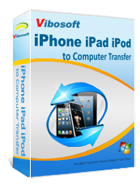
iPhone/iPad/iPod to Computer Transfer
This software helps you transfer all files (photos, videos, contacts, messages, notes, calendar, voice memos, books, etc.) from iOS devices to the computer with zero quality loss.
For Windows Users: Run the Program on Windows 7/8/XP
At first, you should download, install and operate this program on your PC. Then connect your iPhone with PC via USB, and the program will spend several seconds detecting your device. Once it recognize your iPhone, you can get an interface as follows.

According to the above menu, you can get the detailed info of your device, like type, capacity, version, serial number...Your iPhone files are displayed as several parts on the left panel, you can enter different area and preview the whole content. Here you should click the "Movies" button, and pitch on some videos. Then press "Export" and select an export folder on your computer, you will get movies transferred to your PC soon.
Just several easy steps, you can share iPhone videos with computer without any loss. In the same way, you can copy other files on your device to PC within few minutes.

For Mac Users: Run the Program on Mac OS X
If you are a Mac user, I'd like to tell you that this program can be applied to your Mac OS X 10.9, 10.8, 10.7, 10.6, etc. And you can run this program on your Mac just as the same steps above. Moreover, as an independent software, it's no necessary to run iTunes as an assistant.

Above is the introduction to the operation of this program. If you have any iDevices, you can also transfer files to PC with this program. And it is mostly suitable to all models of iDevices, like iPhone 4/4s/5/5S/5C. That's totally a high-value program, right?
Write in the End:
Apart from a free series of office Apps, such as the slow-motion video shooting mode, great upgrading of Apple Maps, and plenty more emotions for texting, tremendous attention has as well been drawn to the newly launched iPhone 5S' TouchID fingerprint recognition function, which supports unlocking the screen with the owner's fingerprint and thus enhances security. Owing to iPhone's possessing lots of useful functions and keeping adding more striking ones, it has been appealing to a whole host of people all over the world. I myself am also an iPhone user who enjoys the Siri function, taking photos, shooting videos, and downloading a variety of applications and games from App Store. If you are also an iPhone fan and like shooting videos on iPhone, you'll never miss this Vibosoft iPhone Transfer( Windows Version or Mac Version ).
Related Articles:
How to Save Text Message from iPhone 4S/5 to Computer
How to Transfer Photos from iPhone 4 to PC
How to Restore Lost Text Message from iPhone 4/4s/5







