How to Export Files from iPhone to External Hard Drive

Jan. 10, 2014 09:55 pm /
Posted by Fitch to iOS Topics
Follow @Fitcheditor
Why to Copy Files from iPhone to External Hard Drive?
Nowadays, iPhone brings us surprises constantly with each generation of the iPhone. More and more neoteric functions are brought to the masses, and we become more and more reliable on our mobile devices, as they combine with a variety of technologies in many aspects. We use it to listen high quality music, watch interesting videos and funny pictures. In addition, the most important and common usage is to exchange information.
As you know, we must pay for surfing on our iPhone, while the implementation of our phone's functions can’t leave wireless transmission. In order to save money, most iPhone users choose to download the files he wanted on computer, and then transfer them to iPhone via iTunes. Sometimes, we also directly download music and movies on iTunes, which requires payment. Then you want to share those paid-for files with friends or save them to computer for other uses. However, the whole data on your iPhone are forbidden to be copied to other device for protecting the privacy and copyrights. Then what can I do when I try to export files from iPhone to external hard drive? Well, just like wireless technology acts as a bridge for people communication, Vibosoft iPhone to Computer Transfer( iPhone to Mac Transfer) acts as a bridge between information communication. Now let us witness this powerful program.
With this professional software, you can transfer any media file to your computer as you want. And no matter you want to export music or audio, it will be able to keep the original quality, not to mention the pictures or e-books. After saving all files to computer, you can copy them to any external hard drive as needed. By the way, this program is entirely safe, you can download one on your Windows or Mac computer to have a try.
Directly Free Download Trial Version:
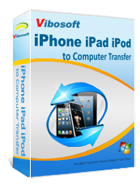
iPhone/iPad/iPod to Computer Transfer
This software helps you transfer all files (photos, videos, contacts, messages, notes, calendar, voice memos, books, etc.) from iOS devices to the computer with zero quality loss.
For Windows Users: Run the Program on Windows
Without the help of iTunes, you can also operate this program on your Windows successfully. And you should connect your iPhone 3GS/4/4S/5/5C/5S to computer via USB first. After open this program, it will detect your device and scan your phone data soon. Then you can see that all files are listed on the left panel, including Music, Movies, TV Shows, Podcasts, and so on. Now you are able to transfer any file on the list to your computer.
Take the music as an example. Press the "Music" button, you can preview the whole songs with detailed information, such as title, time, size, genres, artists, etc. If you want to find your specific songs quickly, you can type the key words into the search box on the upper right corner. Then mark your needed music and click "Export", you will achieve to copy files from iPhone to computer. After that, you can share files with any external hard drive whenever you want.

For Mac Users: Run the Program on Mac OS X
This program can be perfectly compatible with Mac OS X 10.9, 10.8, 10.7, 10.6, etc. Just download the right Mac version on your Mac computer, and launch this program with double click. Then link your iPhone 3GS/4/4S/5/5C/5S to Mac via a USB cable. Wait for a while, this program will detect your device, and then automatically scan your phone data. Preview the folders displayed on the left menu, you can freely save any file to Mac after selecting them and touching "Export". As you can see, with only several clicks, you can finish exporting any file from iPhone to computer or other external hard drives without any limitation.

Write in the End:
On May 18, 1897, Guglielmo Marconi, the founder of wireless transmission technology completed the first radio transmission across the Atlantic, and the communication distance was 14 kilometers. Later he also was the first man who used the emergency signal "SOS" and public radio. After nearly 110 years since the radio was born, the wireless communication technology has pushed our life to a new height. And the popularity of radio, wireless telephone, computer accelerated the development of wireless technology. Thus we ushered in the infrared, bluetooth, wi-fi and 3G era.
Related Articles:
How to Copy Music from iPad to Computer
How to Transfer iPad Songs to Mac OS X
How to Print Text Messages from iPhone







