How to Backup iPhone Before Upgrading to iOS 8

Sep 15, 2014 09:36 am /
Posted by Fitch to iOS Topics
Follow @Fitcheditor
I want to update my iPhone 5 to iOS 8, but I’m afraid that I might fail to accomplish that. In case of losing those vital data on my iPhone, I decided to backup my iPhone to computer. Do you guys know how to achieve this?
It is said that many iPhone owners have lost files after update failing. So it is wise of you to backup iPhone before upgrading to iOS 8. In fact, if you have installed iTunes on your computer, you can easily transfer files on your iPhone to computer after opening iTunes and touching the "Backup" option. However, those files that saved on PC via iTunes are unreadable, which means that you can only recover them to your iPhone with the help of iTunes. If you want to view them or take them for further usages, it is not feasible. Of course, there is always a solution.
In this article, I’d love to introduce you with a practical backup assistant – Vibosoft iPhone to Computer Transfer (Mac Version), which can not only help you copy all files from iPhone 4S/5/5S/5C to computer, but also allow you to view and edit them on PC or take them for more uses at will. Now I’m going to share more details of this iPhone to Computer Transfer with you.
Firstly, it supports to backup over ten types of files, including music, movies, TV shows, podcasts, audiobooks, books, ringtones, playlist, voice memos, photos, etc.
Secondly, you are able to view the files on your iPhone as thumbnails or lists before backing them up. Thus you can selectively mark your needed data to export. And then all marked files can be transferred to computer in a batch. That’s absolutely time-saving.
Thirdly, this program can be used to backup files from any iDevice to computer as you need. It can be compatible with iPhone 4/4S/5/5S/5C/6/6 Plus, iPad mini/2/1/New iPad and iPod Touch/shuffle/nano/classic. And if you own other iOS devices, this software can be always useful.
Now you can download the free trial version to learn more features of this program by yourself. If you want to backup iPhone 4S/5/5S/5C before updating to iOS 8, it must be your best choice.
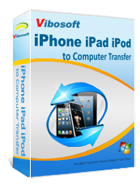
iPhone/iPad/iPod to Computer Transfer
This software helps you transfer all files (photos, videos, contacts, messages, notes, calendar, voice memos, books, etc.) from iOS devices to the computer with zero quality loss.
For Windows Users: Launch the Program on Windows 7/8/XP
To begin with, download and install the Windows version on your computer. Then open it and connect your iPhone 4S/5/5S/5C to computer via a USB cord. A few seconds later, this software will detect your iPhone and start to scan it. Soon the whole files on your device can be arranged on the menu as pictured.

Now you can preview the whole data before backing them up. There is a search box in the upper right corner, which helps you find the specific files in a short time. After previewing, you can mark your wanted data to copy to PC. At last, hit the "Export" button, you will save all marked files to computer at once.
For Mac Users: Launch the Program on Mac OS X
This program can be perfectly compatible with your Mac OS X 10.9, 10.8, 10.7, 10.6, etc. Then you just download and install the Mac version on your computer. After that, you can act as the same steps as Windows users to operate this software to backup iPhone to Mac computer before upgrading to iOS 8.

After backing up your iPhone data to computer, you can take them for more uses as you need.
Write in the End:
After updating to iOS 8, you will be able to add voice and videos to your text messages whenever you want. In addition, you can share more files with families easily and get better user experience of your iPhone, and so on. But one thing you should note is that iOS 8 can be compatible with your iPhone 4S/5/5S/5C/6/6 Plus. If you own iPhone 4, I think it is the time to change your mobile phone.
Related Articles:
How to Save Text Message from iPhone 4S/5 to Computer
How to Transfer Photos from iPhone 4 to PC
How to Restore Lost Text Message from iPhone 4/4s/5








